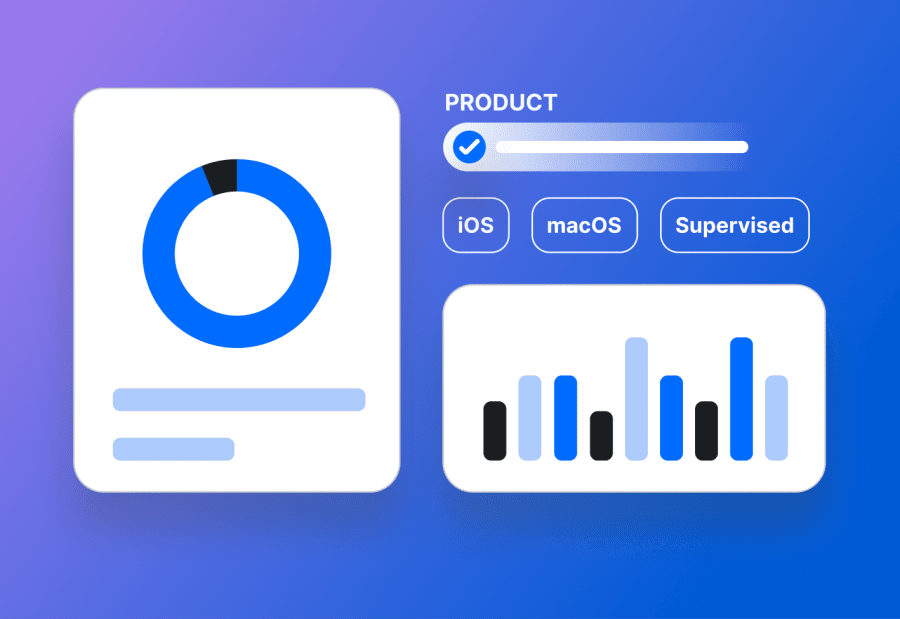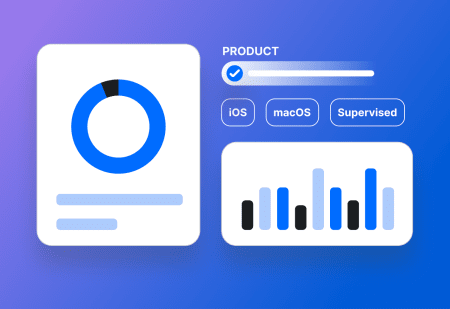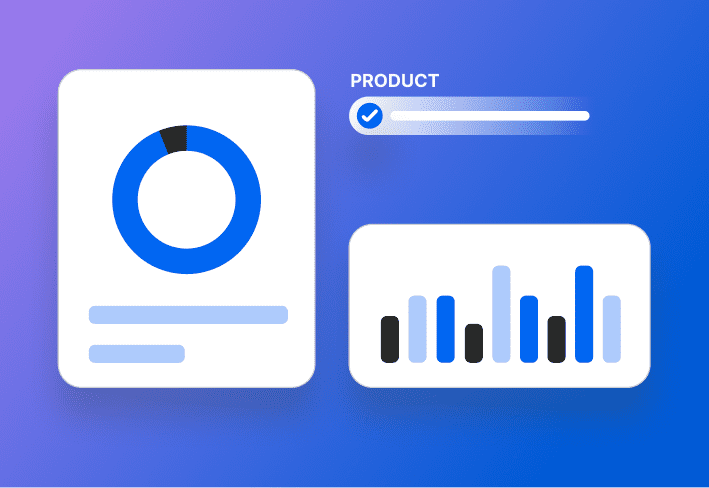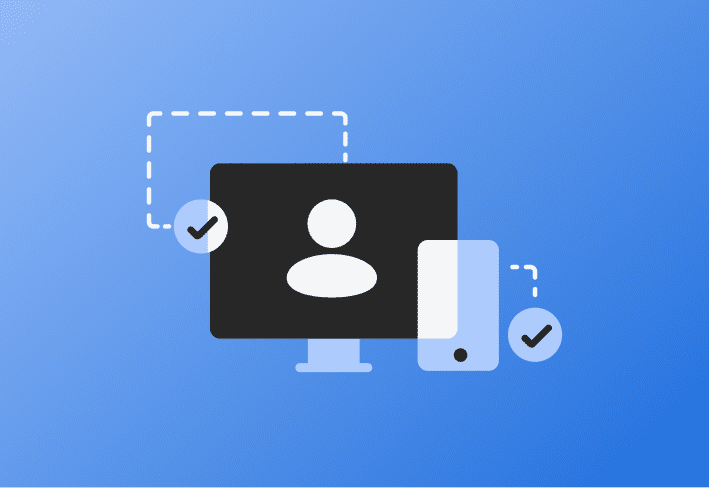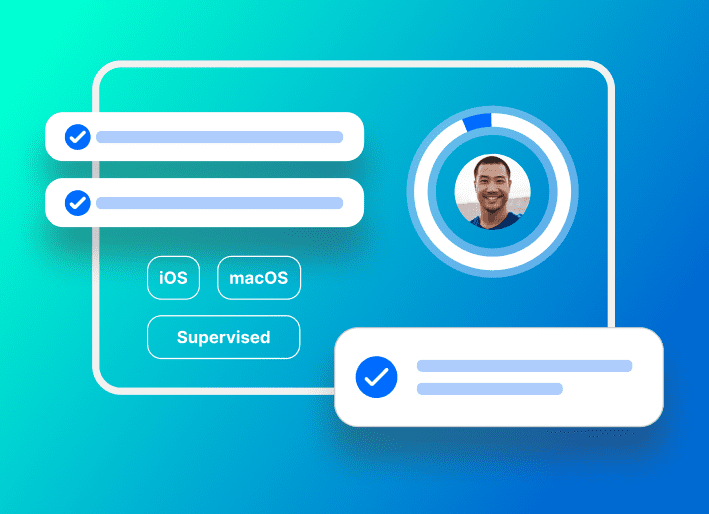Restrict roaming & personal hotspots.
Organizations needing control of their cellular carrier costs can use SimpleMDM roaming and personal hotspot restrictions. Enforcing policies on the devices themselves and encouraging the users of the devices to stay within planned carrier budgets is simplified.
The roaming restriction setting within SimpleMDM provides the administrator with multiple options. Enable, restrict to voice roaming only, or disable the roaming setting. The administrator can also choose not to change the current device setting.
Likewise, disable personal hotspot functionality for a device as an administrator. For those unfamiliar, the iOS personal hotspot feature allows users to turn their iOS device into a mobile hotspot. Other devices can connect to their iOS device and piggyback off the cellular data connection. This is a valuable feature. However, it makes it much easier to incur data plan overages. Apple allows the default state of the personal hotspot to be set to disabled, enabled, or to keep the current state. Whenever the device checks in, SimpleMDM will re-apply these settings on the device whenever the device checks in if SimpleMDM detects that they have been changed. In addition, admins can restrict users from having the ability to modify these settings on devices that have iOS Supervised Mode enabled.
To prevent device users from enabling the hotspot on a supervised device in SimpleMDM, apply a Restrictions profile to the device with the Personal Hotspot option set to “Disabled” and uncheck the “Allow changes to personal hotspot setting” option within the profile settings.
Disable roaming manually
It’s also possible to disable these settings from the device itself. This may make the most sense if you’re looking to disable roaming for your device while traveling out of the country.
As of iOS 10, access the roaming setting by opening Settings, Cellular, and Cellular Data Options. The personal hotspot setting is just below Cellular Data Options and is titled Personal Hotspot.
Related Content: |
|---|