Apple MDM the way it should be
Streamlined and simple — manage iOS, iPadOS, macOS, and tvOS with ease. Get started today, with no credit card required.
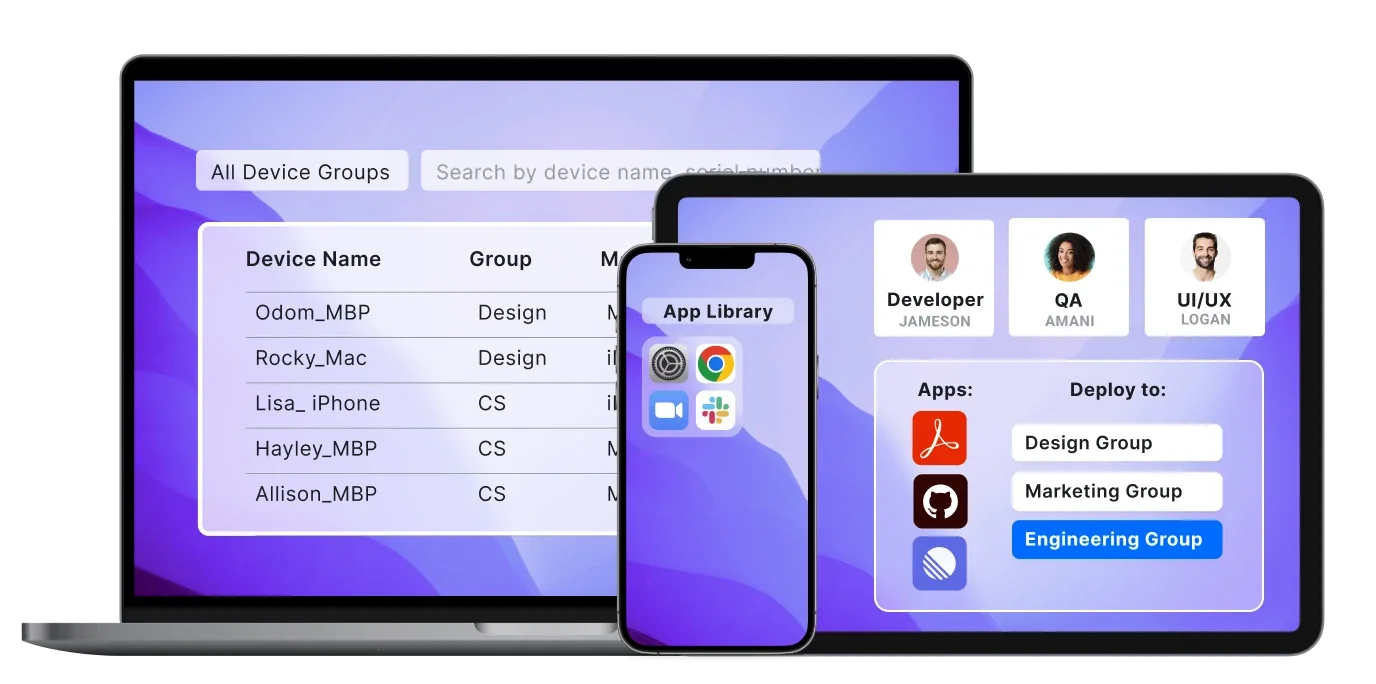
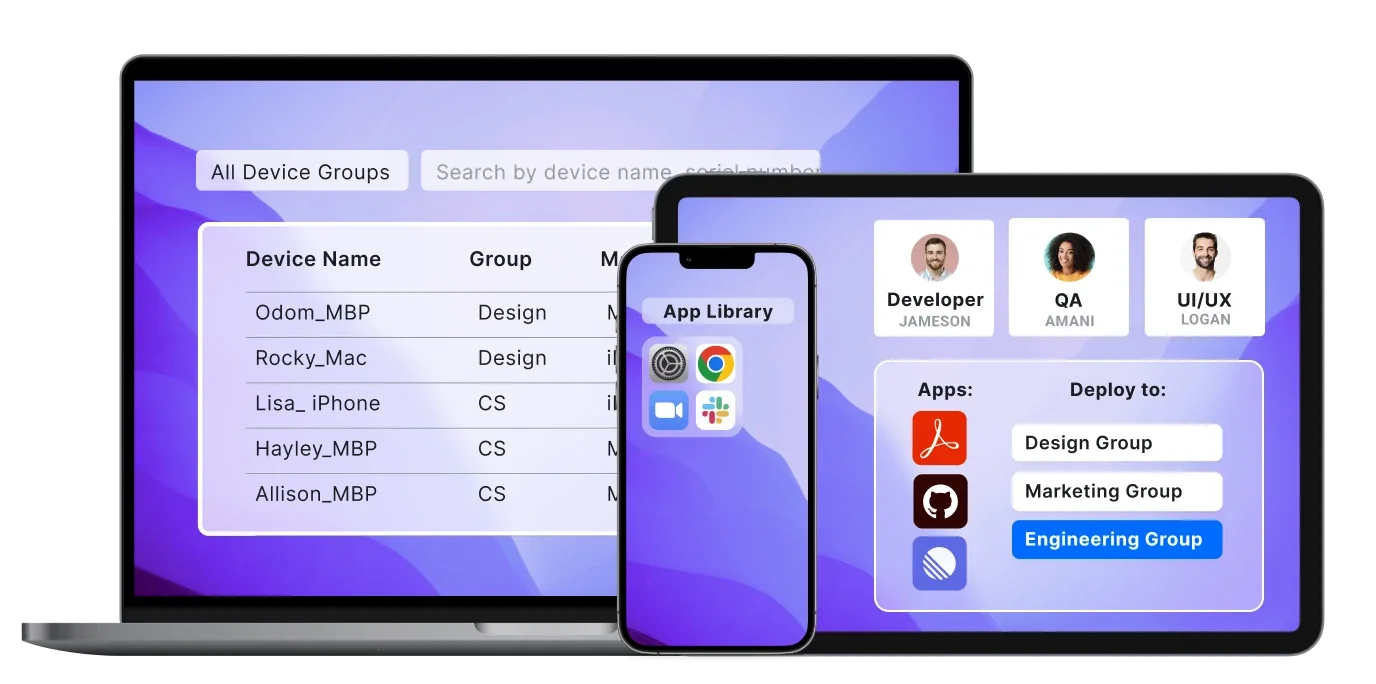
SimpleMDM offers all the features you need to manage your entire Apple fleet with ease
Enroll
Rapidly enroll your entire fleet of Apple devices through automated enrollment. Set-up takes less than a minute per device, saving you hours.
Deploy
With zero-touch deployment you can distribute devices directly to employees and create a personalized set up experience straight out of the box.
Configure
Assign built-in or custom configuration profiles and commands to devices. Set policies specific to your organization’s needs in just a few clicks.
Manage
Automatically deploy OS updates with ease. Push apps and installer packages to devices without ever having to interrupt end users.
Secure
With zero-day compatibility support, keep your data safe and never worry about Apple update vulnerabilities or security issues.
Automate
Leverage the SimpleMDM API to reduce manual lift and streamline the daily management of devices in a systematic way.
Flexible enrollment
SimpleMDM supports automated device enrollment, enables BYOD setups, and offers a host of other enrollment options for new and existing Apple devices.
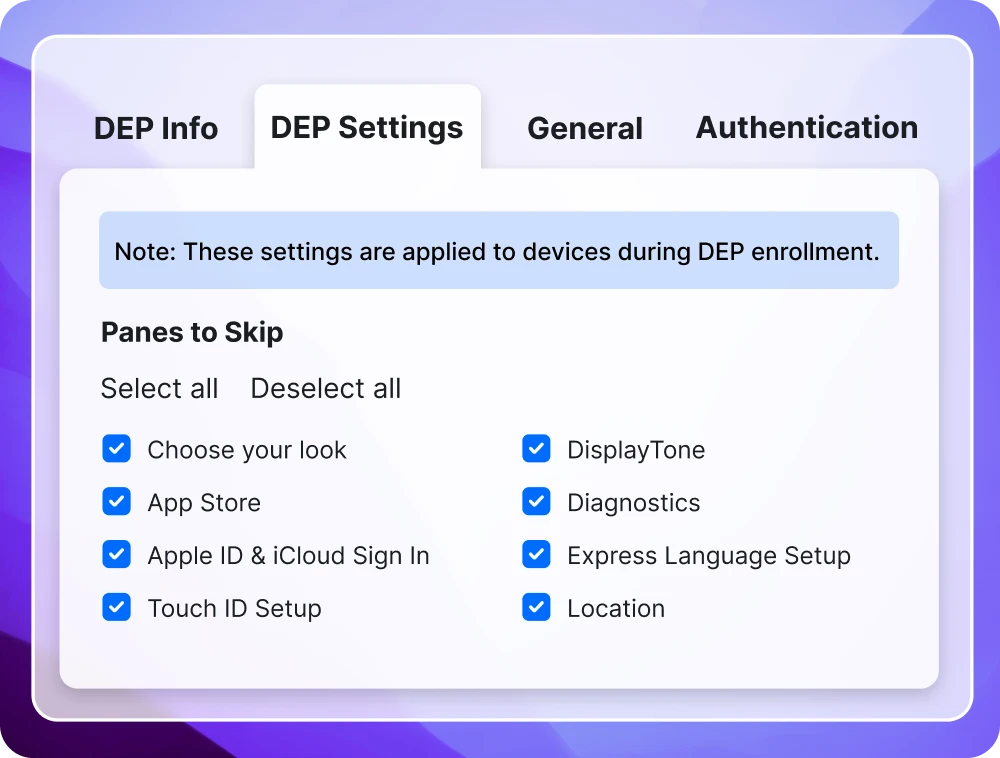
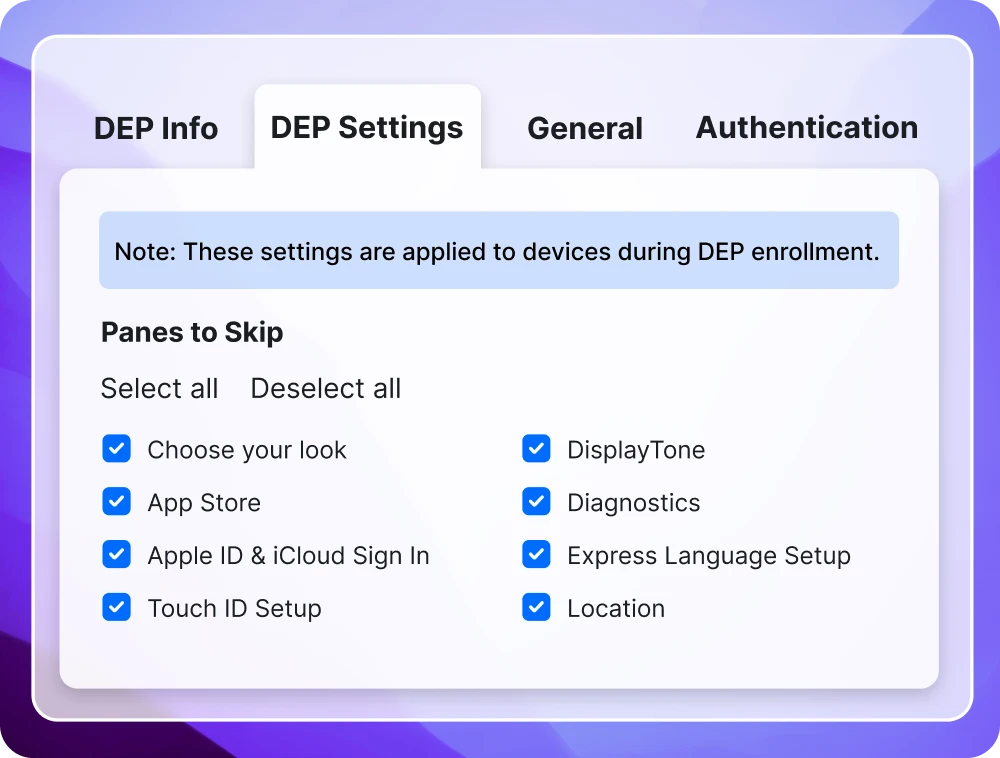
Automated enrollment
Using Apple Business Manager, drop-ship new, ready-to-use machines to end users without having to touch the devices.
User enrollment
Seamlessly support BYOD setups while keeping company and personal information safe with data separation via APFS.
Enroll by link
If Automated Device Enrollment and Configurator aren’t available, send links via email, text, or QR code to add devices.
Account driven
Built directly into the Settings app, this method allows users to enroll devices by signing in with their work or school account.
Apple Configurator
When Automated Device Enrollment is not available but supervision is necessary, use Configurator to enroll iOS and tvOS devices.
Mix and match
We know that no two fleets are the same. You can use any combination of these enrollment options depending on your setup.
Advanced configuration
Our software helps IT teams across industries reach deep configuration customization and workflow automation, leading to real-time fleet visibility.
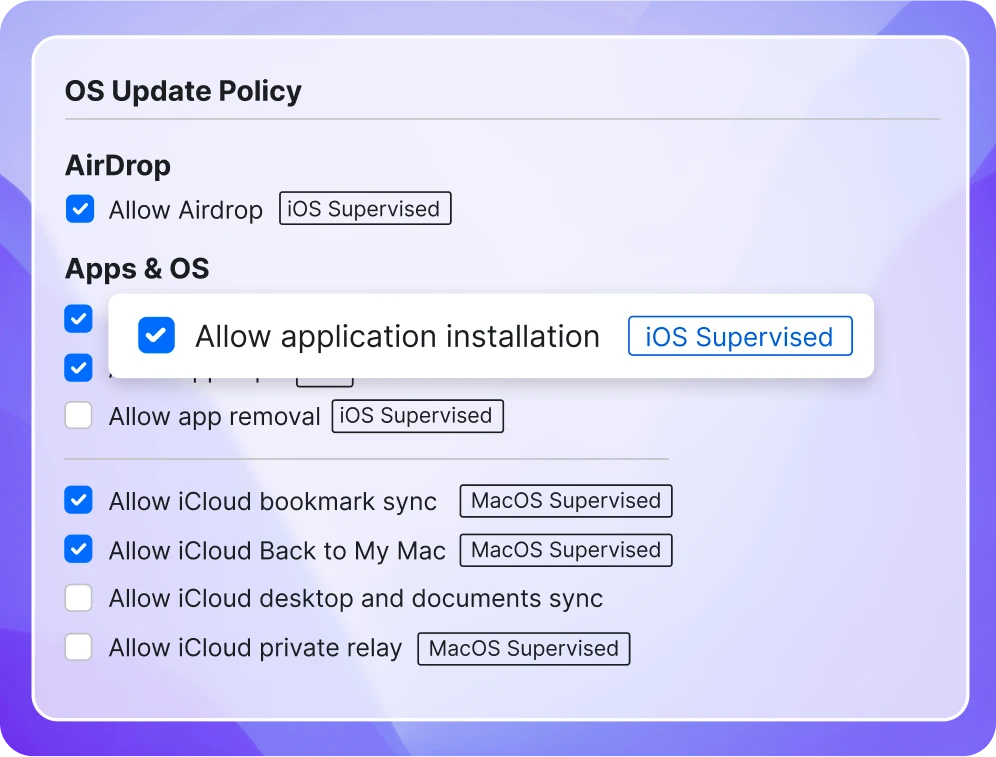
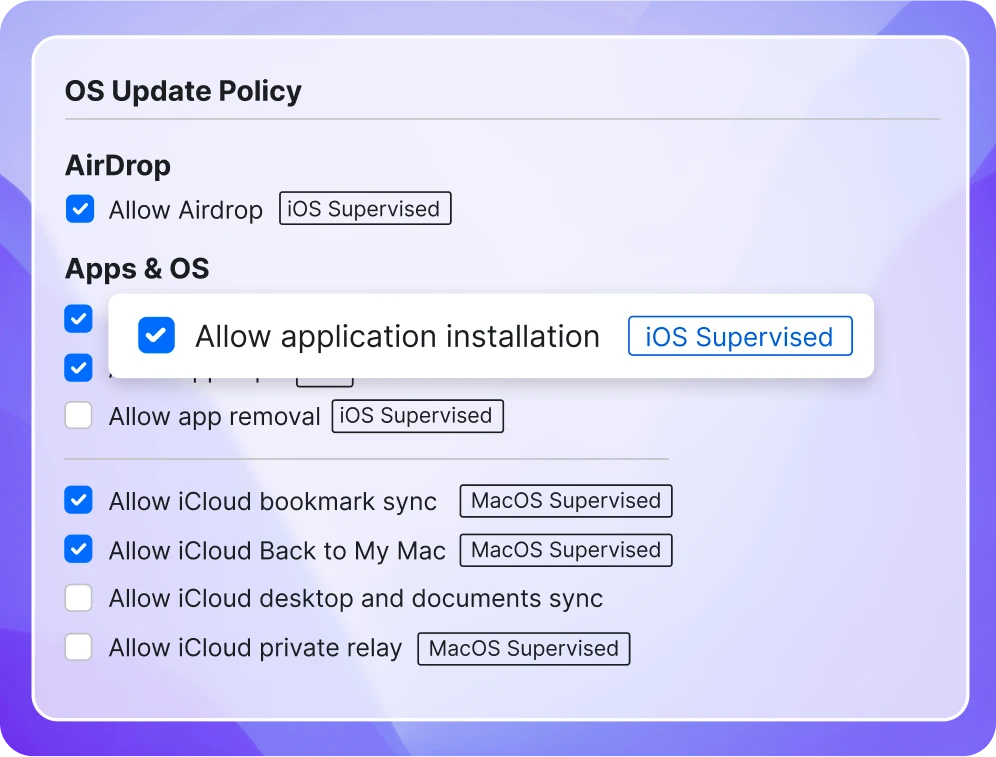
Configuration profiles
Assign native or custom configuration profiles to set up accounts, services, and other functionalities, like passcode and SSO.
Device information
View detailed information — like serial number and model — from a centralized location. No more chasing down devices.
Custom attributes
Build profiles, configure apps, or store metadata with values specific to the device in question.
Device actions
Take the action you need — quickly. From the SimpleMDM interface, you can wipe, lock, restart, enable Lost Mode, and much more.
Script
Run remote scripts immediately, or schedule them to run later or recurringly without the need of a third-party agent.
Auto attributes
Save script outputs in a custom attribute on the device record for automatic & dynamic setting of variables without admin interaction.
Robust Munki integration
With our self-hosted Munki integration, you can enable your macOS users to self-install software not available in the App Store or native MDM channel, freeing up your valuable time.
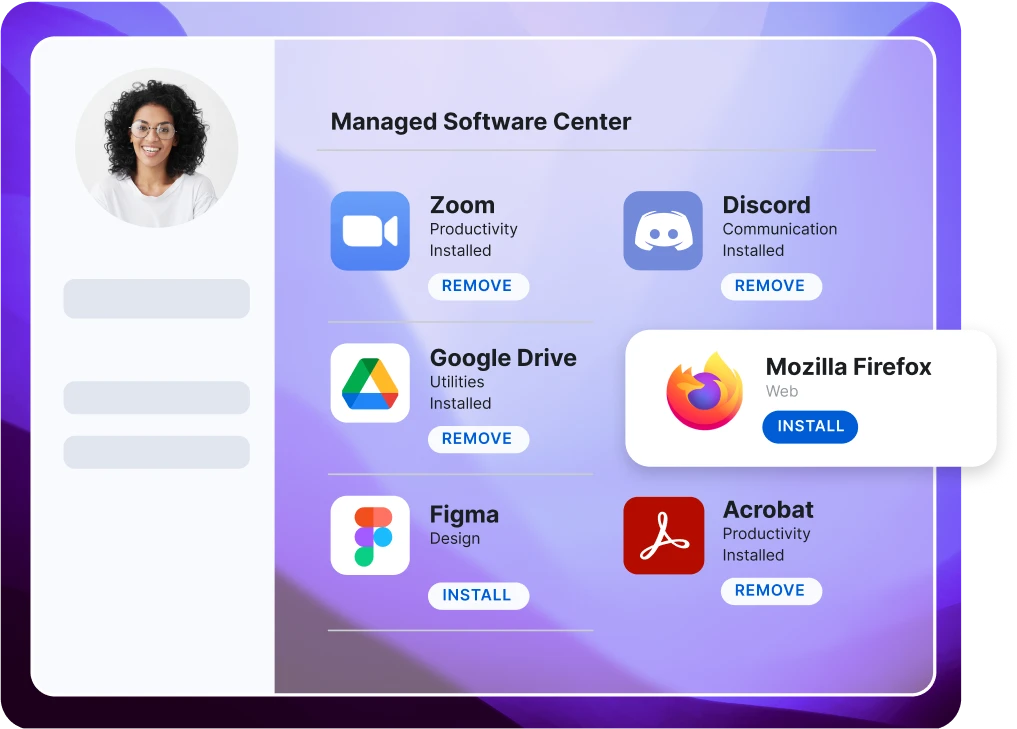
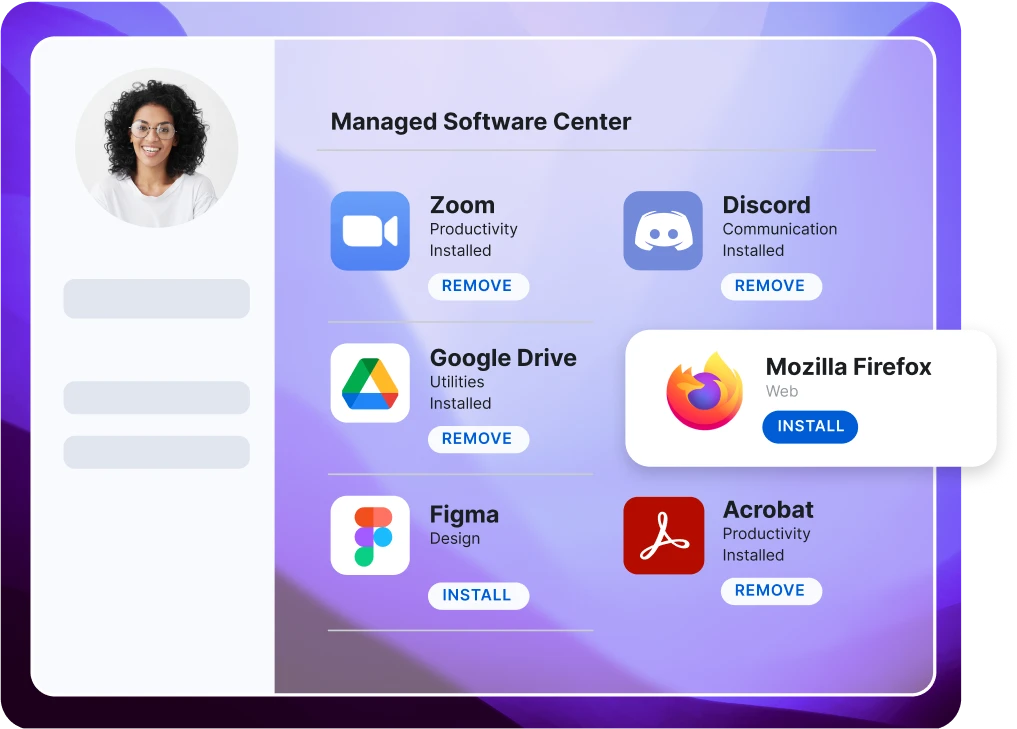
Shared apps
Easily add and distribute software (without additional work on your part) with our shared app directory of up-to-date macOS software.
Custom apps
Upload in-house applications or custom builds. We’ll determine whether they can be distributed via MDM, Munki, or both.
Self-serve storefront
Create a self-serve storefront for macOS devices with preselected applications for users to install and uninstall for themselves.
NoPkg support
Run scripts automatically & continuously check for changes in the installed state to determine if they need to run again.
Version pinning
When distributing software, default to update with every new version or use version pinning to select a specific version.
Custom PkgInfo
Easily customize the PkgInfo files for your Munki apps. Upload your own PkgInfo file, or edit the existing file to fit your specific needs.
Powerful API
SimpleMDM offers a robust API for managing and securing Apple devices across your organization, reducing manual lift while offering all the basic device management functionality available natively.
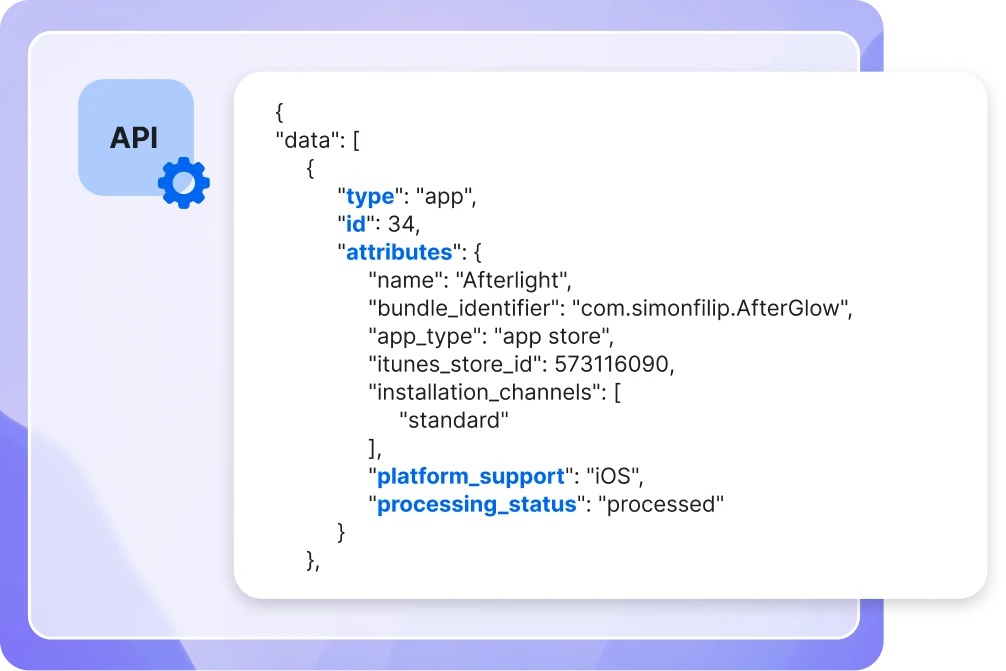
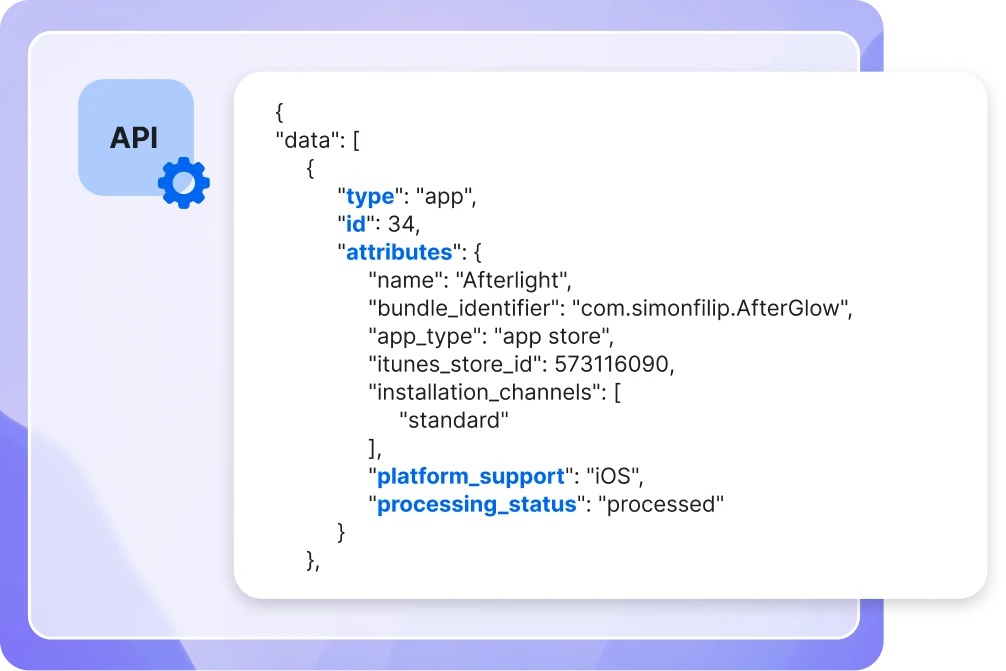
Webhooks
Leverage webhooks to collect real-time data, and trigger event-based actions like device enrollment and group assignment changes.
App management
Automate your app distribution workflows via API to deploy, assign, and configure custom and App Store apps across all your devices.
Workflow automation
Build custom logic to automate device workflows with real-time attribute updates, control group assignments, and more.
Integrations
Streamline workflows and bridge logic across platforms to better manage and define devices based on your organization’s needs.
Profile management
Manage profile assignments and upload, update, and distribute custom configuration profiles to enrolled devices.

Manage and secure your entire Apple device fleet
Sleep better at night knowing SimpleMDM is built to maximize security and meet the most rigorous organizational data privacy standards. To learn more, visit our Product Security Guide.
Share your idea
Have a great idea or improvement you’d like to see made to SimpleMDM? Whether it’s an update to an existing feature or something entirely new, share it with us in our Suggestions Portal!
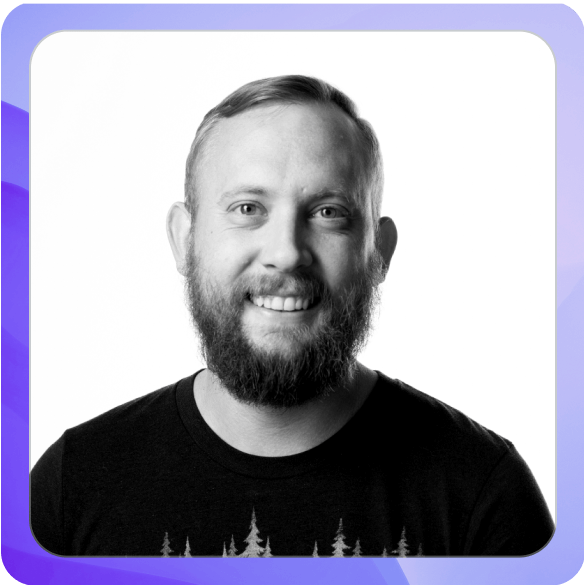

The support you need in 30 minutes or less
Whether you need a demo, help with custom configurations, or assistance troubleshooting, our technical support team is just an email away. Our reply time averages 30 minutes or less during business hours.

RICK HEIL
"Being able to go from zero to a working test deployment on macOS and iOS in about a day and a half was eye -opening. Took me way longer than that to figure out other solutions."
IT Director, MERGE

TOM BRIDGE
“My provisioning time for new machines is...well, gone. I can ship a Macbook from Apple to a remote office and when the person starts, they turn the device on and they are good to go. That has had the greatest impact.
Partner, Technolutionary LLC

GREG NEAGLE
"I’m impressed with the effort SimpleMDM put into their Munki integration. It’s great knowing more admins will benefit now that it’s integrated directly with a solid MDM."
Creator of Munki
Ready to get started?
See how easy Apple MDM can be.
Try SimpleMDM free for 30 days — no credit card required.