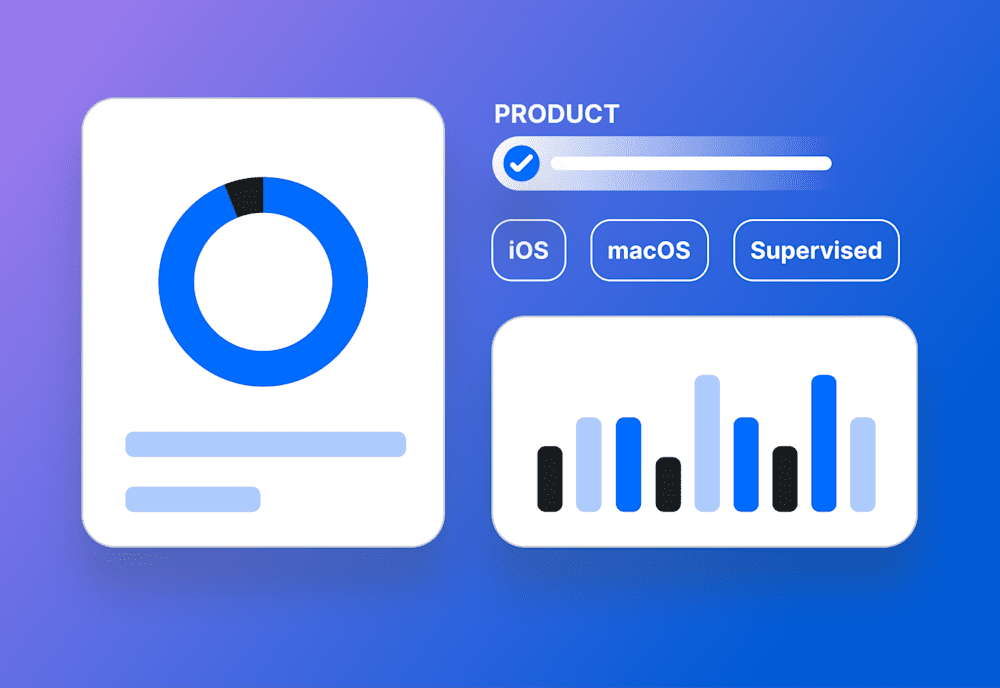SimpleMDM now has the ability to display historical device locations. To see historic location information for any device, go to the device details screen. A map showing the most recent location update as well as any activity from 24 hours previous to the update is shown. Click on any historic location marker to see the time that the update occurred.
Additionally, administrators may request a location update manually by clicking the “update” button at the bottom of the map. The device will respond with a location update at its earliest convenience: generally within a minute if the device has internet connectivity.
To take advantage of location tracking during normal operation, the SimpleMDM mobile app must be installed and opened on the device you wish to track. Location tracking via MDM Lost Mode is still available when lost mode is activated on supervised devices, with or without the SimpleMDM mobile app.
Mobile app enhancements
The SimpleMDM mobile app has undergone many changes in order to improve its reliability, accuracy, and ease of use.
Enhancements:
More reliable location updates
Admin ability to manually request current location
Better detection of iOS settings that may prevent proper functionality
Additional instruction on resolving settings-related issues
Version 2.0.0 of the app is available from the app store today. If you haven’t already, we strongly recommend upgrading.