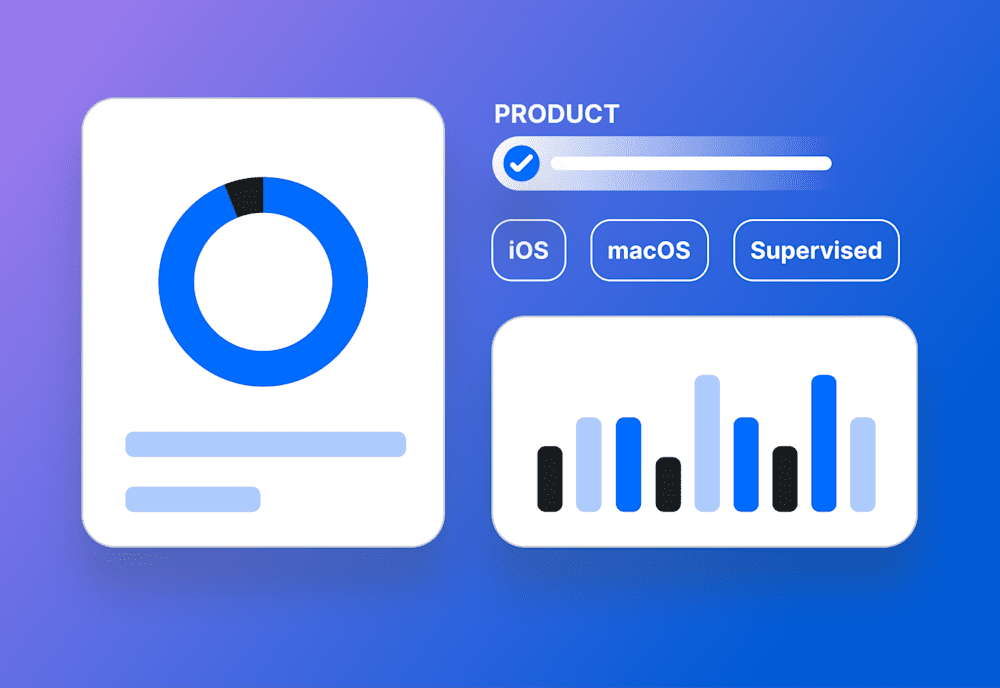SimpleMDM can deploy Apple Volume Purchase Program (VPP) apps and licenses directly to Apple devices running iOS 9 and higher without requiring an Apple ID.
Previously, Apple VPP only allowed app licenses to be assigned to Apple ID accounts. This method has the benefit of allowing a single app license to be shared across all of the devices an individual is using. Since the license is assigned to the Apple ID, the app can be licensed and used across more than one device.
A major caveat of this method is that an Apple ID must exist on a device before a licensed app can be installed to it. To illustrate the pain of this method, the workflow for most companies utilizing VPP looks like this:
The SimpleMDM administrator requests to push VPP apps to iPhone (iPad, or iPod Touch).
If the iPhone does not have an Apple ID on it, iOS prompts the user to provide their Apple ID username and password.
If SimpleMDM detects that the AppleID is not yet a member of the company VPP program, SimpleMDM sends an invite to the iPhone.
iOS requests approval from the user to join the VPP program.
SimpleMDM periodically checks with Apple to see if the user has joined the VPP program. Once they have, SimpleMDM grants them their app licenses and pushes the apps to the iPhone.
The apps install to the iPhone. Finally!
The new method of distributing licenses by device is much faster:
The SimpleMDM administrator requests to push VPP apps to the iPhone. SimpleMDM grants the app licenses to the serial number of the iPhone. SimpleMDM pushes the apps to the iPhone.
The apps install to the iPhone. That’s it!
For organizations where users generally have a single device or where the administrative overhead of Apple ID configuration and management is significant, per-device VPP assignment is a huge win.
Moving forward, SimpleMDM accounts, by default, utilize VPP assignment at the device level. Existing accounts will continue to use VPP assignment with Apple ID, but can easily change to device-level assignment at any time without disturbing their existing Apple ID license assignments. To change modes, navigate to the “Apps” section and then the “Settings” tab.
If you aren’t already, you can sign up for a SimpleMDM account. If you are interested in utilizing Apple VPP, additional enrollment information is available at Apple’s Volume Purchase Program website.