Not long ago, every iOS device in a company's iPhone deployment required a unique Apple ID for app installations and essential features like iCloud Lost Mode. This Apple ID requirement created significant challenges, particularly for organizations with fleets of company-owned iOS devices.
However, Apple has evolved its policies and now offers more management-centered facilities to oversee iOS devices independent of Apple IDs.
Former workarounds for enterprise deployments
For bring-your-own-device (BYOD) iPhone deployments where employees own their own devices, this wasn’t a problem. A given employee already had an Apple ID on their device from installing personal apps on the app store. If a device went missing, the company couldn't utilize Apple ID-based features like lost mode, but the employee could.
For everyone outside of BYOD, two common solutions emerged:
Umbrella Apple ID: One Apple ID was used across all devices in the org. This sometimes worked, but this approach violated Apple policy, and Apple was known to shut down Apple IDs that were purposely used for multiple devices.
Apple ID generation scripts: Administrators used scripts to generate hundreds of Apple IDs automatically. Then, they manually input these Apple IDs into each device — a tedious, impractical solution.
These solutions were a band-aid fix that often became nightmares in and of themselves.
Apple ID policy evolution & SimpleMDM
Luckily, Apple has gradually loosened the dependency on Apple IDs over the years and now provides facilities to manage iOS devices entirely independent of Apple IDs. If you plan on deploying a fleet of company-owned devices, we strongly recommend ditching the Apple ID and using some fancy features in SimpleMDM.
SimpleMDM supports iOS Lost Mode and device-assignable Volume Purchase Program (VPP) app licenses. You can use these features to manage your deployment without Apple IDs.
Automated App Licensing with VPP
iOS devices won't run an app without a license — even free applications require an Apple ID. This isn't readily apparent because most of the app licensing in iOS occurs in the background.
Previously, an Apple ID was crucial to secure these licenses, hindering company-wide deployment.
For instance, when installing an app from the Apple app store, iOS prompts for an Apple ID before allowing the app to download. The reason is that Apple needs to apply for a license to the Apple ID so that the app will have permission to run on the device.
Enter the Apple Volume Purchase Program (VPP) in Apple Business Manager. Licenses can now be assigned to a device via serial number, bypassing the need for an Apple ID. A company can purchase licenses for most apps, including free apps, and license a device to run an app without needing an Apple ID.
SimpleMDM seamlessly handles app licensing at the device level by default. By purchasing licenses for apps via Apple Business Manager in VPP, SimpleMDM will intelligently assign licenses to devices right before installing the app to the device. No Apple ID prompt will appear on the devices, and no Apple ID is needed for installation.
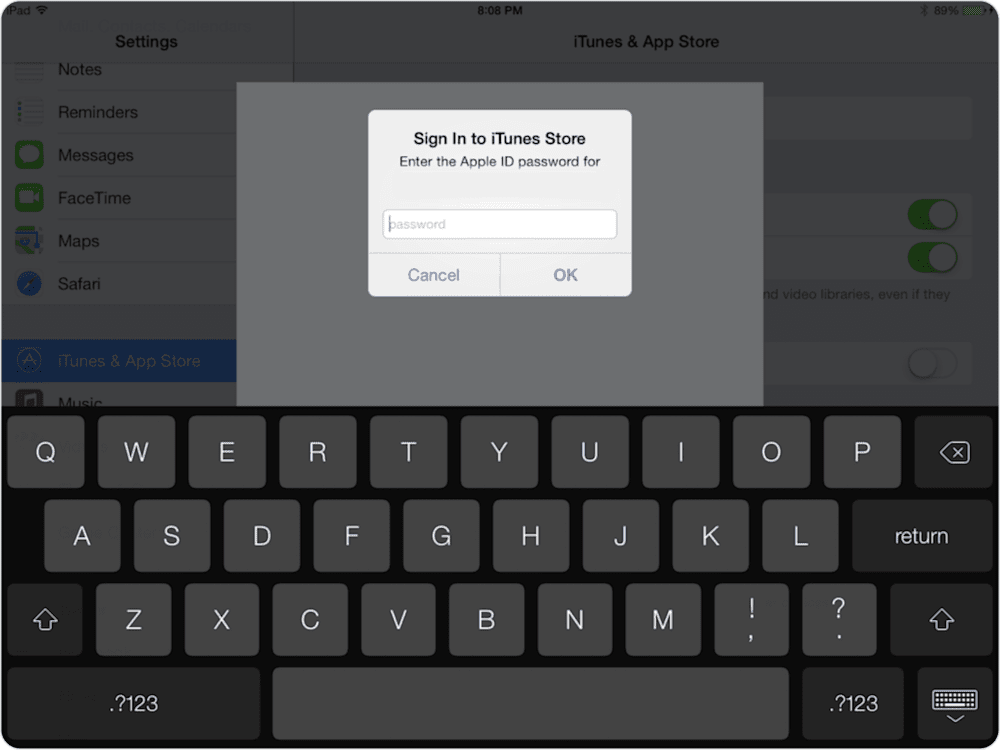
You can also associate a managed Apple ID with VPP through Apple Business Manager. |
|---|
MDM Lost Mode
Lost Mode, a feature for tracking missing devices, formerly required an Apple ID for activation, monitoring, and disabling. Thanks to updates from Apple and SimpleMDM, Lost Mode can now be managed without needing an Apple ID or iCloud account, as long as the device is supervised. This proves particularly beneficial for company-owned devices as it lets IT recover devices without user passwords or intervention.
In response to Apple's policy evolution, SimpleMDM offers solutions that optimize iOS device management, notably leveraging VPP app licenses and the MDM Lost Mode. With SimpleMDM, you can streamline your deployment process more efficiently without needing individual Apple IDs.
Lead the pack in seamless Apple deployment management and experiment with these features today with a free 30-day trial of SimpleMDM.


