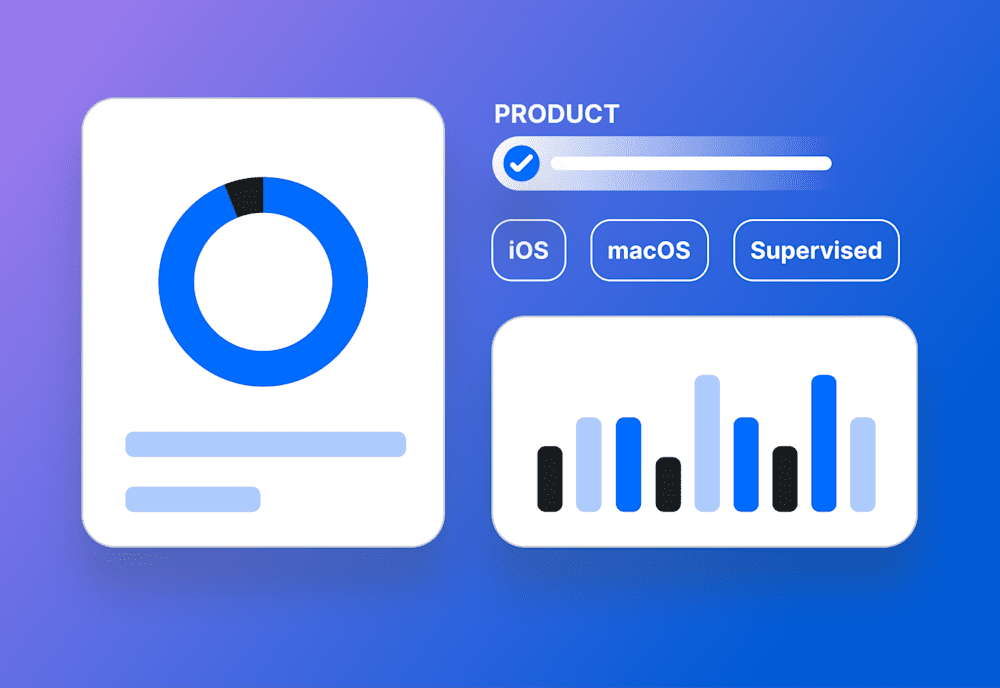Traditionally, the process of erasing and reenrolling a device to a mobile device management solution could be a complicated and time-consuming ordeal. Even when using Automated Device Enrollment, a user had to be present to reconnect the device to Wi-Fi and proceed through a few Setup Assistant steps at minimum. But now, thanks to the long-awaited announcement at Apple’s Worldwide Developers Conference 2023, the process to redeploy iPads and iPhones has been greatly improved with the Return to Service option.
SimpleMDM recently added support for the Return to Service option when sending a Wipe command for iOS and iPadOS 17+ devices. Read on to see how this feature will simplify the lives of MacAdmins by making the process of redeploying devices much less manual.
The old reprovisioning process
If you ask any admin what the process to reprovision devices has been like up to this point, they would likely tell you it’s been less than ideal. The process is overly complicated and requires the end user’s cooperation — and in many environments, admins want a process that requires as little manual interaction as possible for the end user.
Most admins have to wipe devices regularly, whether to reprovision a device for a new user or purpose within an organization, troubleshoot a system problem, test a deployment process, wipe data from a remote kiosk, or many other common scenarios. Historically, this process could not be performed entirely without any physical hands on the device. A user had to be present to connect the device to the internet and to complete the Setup Assistant steps.
On top of that, the MDM Erase command (referred to as the Wipe command in SimpleMDM) not only erases all data from the device but also removes its enrollment from an MDM solution. As a result, the device has to be manually reenrolled or you have to rely on Apple Configurator.
But now with Return to Service, the reenrollment process is completely automated.
Process with Return to Service
Return to Service enables an admin to select an assigned Wi-Fi profile that is sent to the device along with the Wipe command. This Wi-Fi profile persists even after the wipe occurs, which allows the device to automatically reconnect to Wi-Fi and proceed through setup without any user interaction. This allows for a truly touchless reprovisioning process.
How to use the Return to Service option with SimpleMDM
Device prerequisites
The device must run iOS or iPadOS 17+.
The device must be registered in your Apple Business Manager account and assigned to an MDM server that is connected to SimpleMDM.
A Wi-Fi configuration profile must be assigned to the device.
The device must be within range of the Wi-Fi network specified in the configuration profile.
Steps
Click the device name to open the Device Details page.
From the Actions drop-down menu, select the Wipe command.
In the Return to Service section, select the Wi-Fi network configuration you want the device to use, and confirm the wipe.
After being erased, the device automatically reconnects to the specified Wi-Fi, continues through setup without user interaction, and returns to the home screen.
Industries Return to Service is most useful for
The Return to Service option is particularly appealing for admins in industries that rely on devices for various purposes, including kiosks, displays, or dashboards. This feature is also beneficial for admins with devices in remote or unattended places.
Here are some specific scenarios where the Return to Service option can be helpful:
Retail stores using iPads as kiosks for checkout or enrollment in loyalty programs
Manufacturing environments using iPads for monitoring or dashboard purposes
Education environments and institutions reprovisioning devices for students
Remote technicians resolving issues with their devices
With Return to Service, these businesses and institutions can easily reset, reenroll, and get their devices ready to go once again with minimal manual effort.
Experience this new feature firsthand and see how SimpleMDM can help streamline your Apple device management. Start a free 30-day trial or request a demo.