Happy dub dub, everyone! WWDC 2025 delivered some heat at this year's developer conference. First up: major MDM updates. Legacy tools are out, declarative management is in, and migrating MDM solutions just got way easier. Apple Intelligence also took the spotlight, bringing on-device AI to everything from Messages to system-wide actions. And notably, the full OS 26 lineup has arrived with a fresh naming format and a new Liquid Glass UI experience. Let’s break it down!
Mobile Device Management updates
DDM (Declarative Device Management) continues taking over Apple management, and MacAdmins’ lives just got much easier in the field with no-erase MDM migration through Apple Business Manager. Let’s walk through the updates Apple made to MDM.
Manage your Apple fleet with ease
Powerful yet effortless mobile device management is just a few clicks away.
Legacy MDM deprecation
Old tools: com.apple.SoftwareUpdate, legacy restrictions, and update commands are officially deprecated and will be removed in 2026.
New standard: Declarative software update management is now the default. Set policies, not scripts.
We’ve said it before, and we’ll say it again: Get with Declarative, or get left behind.
Zero-wipe MDM migration through ABM
This one is huge. This would have saved me months of work back in the day while migrating MDMs.
Switch MDM providers in ABM without erasing your Macs. Set migration deadlines, notify users, and automate migrations even if your users don’t take action on the endpoint.
New MDM then takes over Activation Lock and the FileVault Recovery Key from the old solution.
All old configurations are removed, and new ones are installed.
Available for devices running OS26 and enrolled via ADE or Apple Configurator.
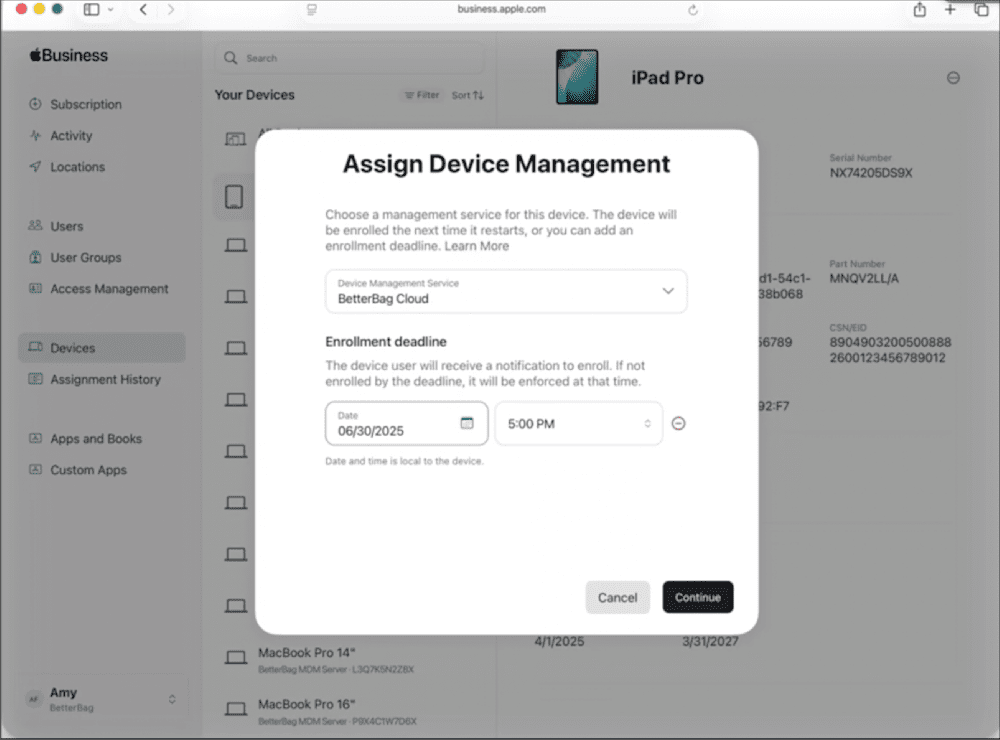
Return to Service
iPhones/iPads: Admins can now preserve managed apps during resets for faster redeployment when reprovisioning your devices.
Vision Pro: New "Reset for Next User" now available in Control Center for multiple uses.
Security and SSO
Platform SSO in Setup Assistant: Macs now enforce org logins during initial setup in the Setup Assistant flow for Automated Device Enrollment. Users authenticate before creating the user; no workarounds needed. Zero-touch provisioners, this one’s for you.
Kerberos SSO: Classic Kerberos SSO is deprecated on iOS and iPadOS. Organizations should migrate to Extensible SSO, which offers more modern, secure, and flexible integration options.
Quantum-safe TLS 1.3: Apple now negotiates quantum-secure encryption in supported VPNs and browsers.
Automatic Reboot: Purges sensitive device data after prolonged lock (configurable via MDM).
Cellular restrictions: Organizations can restrict app downloads over cellular networks (iOS and iPadOS only).
Tap to login: Tap with an Apple Watch or iPhone on a shared Mac to authenticate instantly. (I can’t wait to see this one in person.)
Identity
Managed Apple Accounts
Domain lock: Federate your org’s domain and lock it down through ABM.
Account capture: Download a list of personal Apple IDs using your domain and notify users to migrate.
Access management: Block personal Apple IDs from logging in on any device.
Developer services: Managed Apple IDs now support app notarization (notarytool, stapler) and app-specific passwords.
Tap to Login
Employees can tap an iPhone/Apple Watch to log into supervised shared Macs with NFC access key in Apple Wallet .
Additional NFC hardware required.
Authenticated guest mode: Temporary sessions with secure SSO. Kind of like Shared iPad, but for Mac.
Declarative App Management
Deploy App Store/Custom Apps via MDM with version pinning and auto-update controls.
Inventory
I’m obnoxiously excited about this one. Having AppleCare info at a glance is such a time saver.
AppleCare, IMEI, EID, and MAC address: Now available in Apple Business Manager inventory APIs, ABM later this year.
Apple Configurator: Apple Configurator for iPhone now also supports Vision Pro setup.
Apple Intelligence
Can you believe Apple Intelligence was only introduced a year ago at WWDC24? Apple is full steam ahead, and we love the emphasis on local-first, privacy-preserving machine learning.
Private cloud compute: AI lives on-device whenever possible, only reaching for the cloud with your permission.
Live translation: It auto-translates languages in Messages, FaceTime, and Phones. I wish I had this for my trip to Europe… 10 years ago.
Visual intelligence: Point your camera or tap a screenshot to identify items or generate calendar events. My calendar is going to be so organized.
Genmoji & image playground: Blah blah blah, more Genmoji. (I don’t care — sorry.)
Foundation models framework: Devs get direct access to Apple’s LLMs on-device without cloud calls or per-token billing.
MDM restrictions: Disable ChatGPT integration, Image Playground, Writing Tools, etc.
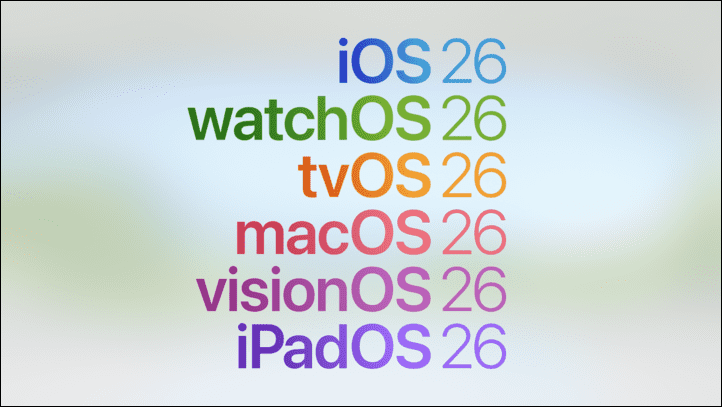
OS 26 lineup
Okay, now for the shenanigans. Apple did the first UI redesign in a decade since iOS 7. Every OS will now be titled by the year it’s released, so everything is now 26. (Does that mean we’re 26 again, too?)
Let’s break down the major changes for each platform’s OS 26.
iOS 26
For the first time since 2013, the iPhone has received a full visual overhaul. It’s bold, minimal, and very Apple.
Liquid glass UI: Translucent surfaces react to your touch and lighting conditions. It’s minimal and very Apple. I’m starting to get used to it, but the home screen is a bit weird, and the contrast of everything feels a bit too light. But we got used to no water droplets, so we can get used to this, too.
Clear mode: Hate Dark Mode? Hate Light Mode? Get ready to hate… Clear Mode! :D
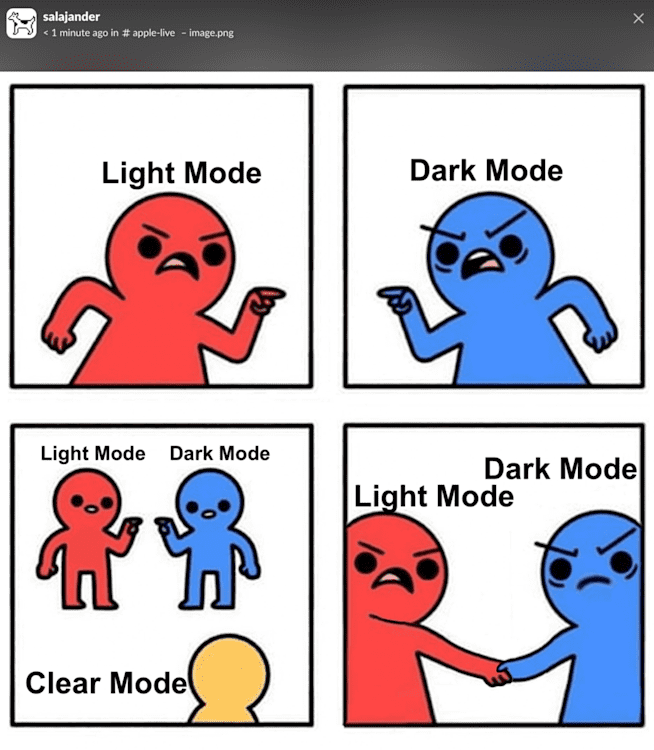
S/O user: Salajander from MacAdmins Slack for the gourmet meme.
Messages: Add polls, custom backgrounds, and Apple Cash in your group chats. If you ever wanted iMessage to be Slack, here you go.
Phone app:
Call Screening: Phone has call screening now, which just screams 2025.
Hold Assist: Detects hold music on calls and can wait in line for you, notifying you when it’s time to pick up. IMO, this one is right up there with when they introduced iOS autofilling MFA codes.
Maps: Log visited places; bye-bye to dropping manual pins.
Digital ID: You can add your U.S. passport in Apple Wallet… but it’s only for domestic travel; you can’t use it internationally. TL;DR: If you don’t want a Real ID, Apple’s got you.
CarPlay: My car is from 1999, so I didn’t pay attention, but: widgets.
macOS 26 Tahoe
Liquid glass UI: Menus, widgets, and dock get a glow-up and a transparent menu bar. Have fun telling your end-users to click the menu bar when it’s invisible.
Phone app on Mac: Hold assist, contact posters, and visual voicemail on desktop. Your iPhone might feel jealous.
Spotlight 2.0: App actions, clipboard history, and quick keys. (Did I mention clipboard history?? And quick keys??)
Shortcuts + AI: Use Apple’s LLM or ChatGPT for automated workflows.
Continuity: iPhone mirroring and live activities now show up on Mac. (Like tracking your Uber, for whatever reason.)
Rosetta 2 update: Rosetta will remain in macOS 26 and 27 for general app translation but will scale back in future releases, supporting only older Intel-based games that can’t be maintained.
Devs: Transition your apps to Apple Silicon or universal builds now.
Terminal: Terminal tasted the rainbow and can now celebrate Pride with pretty colors!

iPadOS 26
Enterprise multitasking: Floating/resizable windows + menu bar for app shortcuts and a pointer. iPad is a Mac now.
watchOS 26
Workout buddy: watchOS now has a virtual workout coach that will champion and validate you in ways your parents never did.
Wrist flick: Silence alerts or dismiss notifications with a flick — these motions are the kinds of things that Steve Jobs dreamed about.
tvOS 26
Apple Music Sing: APPLE TV HAS KARAOKE NOW LFGGGGGG! Use your iPhone as the mic!
Final thoughts
Best of all, the Keynote wrapped with an Apple-curated music video by one of my all-time favorite artists, Allen Stone. This one slaps — don’t skip it.
RIP legacy MDM. Long live Declarative. Get excited for all your wet glass operating systems.
Additional resources
For more info on the new announcements, check out these Apple links:



