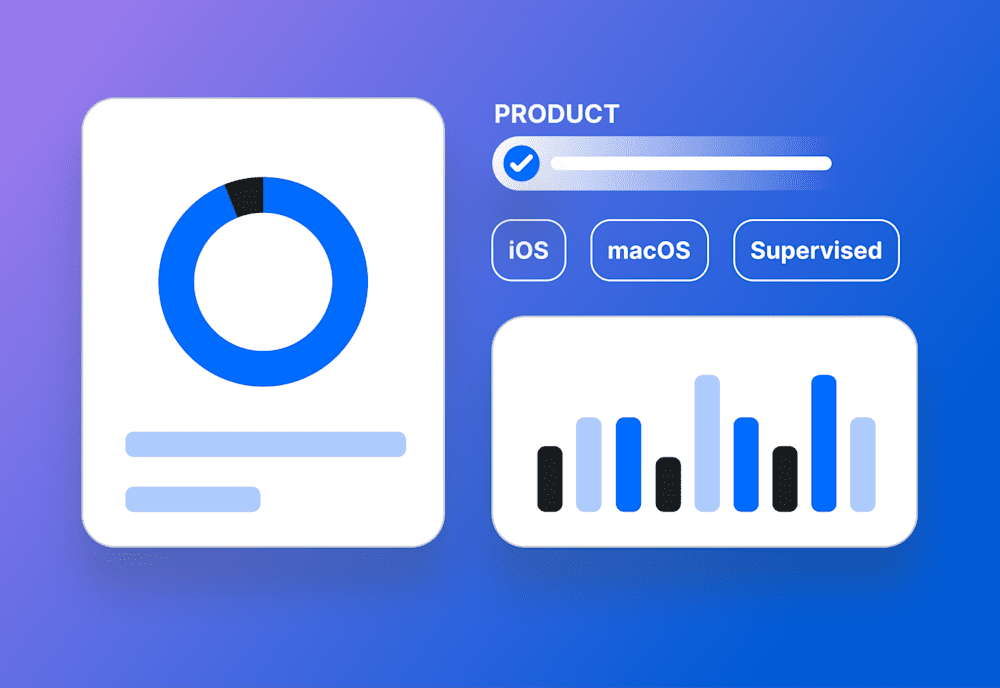UPDATE: On October 21, 2022, Apple will shut down Fleetsmith Mobile Device Management. Current customers will lose access to fleetsmith.com and the configuration profiles from the MDM. |
Apple has announced that they are closing Fleetsmith on October 21, 2022. This transition has resulted in core product features disappearing, causing frustration and uncertainty. Many users have reached out to SimpleMDM seeking information on how we stack up and how we can help with migration.
Given the consistency of questions received, we have compiled the answers in one place, here. Our goal is to provide you with the information you need to make the decision that is best for your unique circumstances and organization.
How does SimpleMDM compare to Fleetsmith today?
Fleetsmith | SimpleMDM | |
|---|---|---|
Cloud-based | Yes | Yes |
End-users report interface is easy to use | Yes | Yes |
Support for macOS | Yes | Yes |
iOS and tvOS Support | beta | Yes |
App catalog | Recently removed | Key Features: • App Store (VPP) integration with Apple Business Manager to sync app licenses. • Custom app distribution of IPAs and PKGs using the native MDM protocol. • Private internal app store for your organization and distribution of PKG and DMG binaries to macOS using our fully-hosted Munki integration. Supported app distribution methods: • macOS: VPP, signed PKGs (MDM protocol), unsigned PKGs (Munki), DMGs (Munki) • iOS: App Store, VPP, custom/enterprise apps • tvOS: VPP, custom/enterprise apps |
TCC / Privacy Preferences | Recently removed. Must create a dummy “Custom App” with configurations attached. | Fully supported via native profile builder in the admin interface |
Kernel Extension Whitelists (KEXT) | Recently removed. Must create a dummy “Custom App” with configurations attached. | Fully supported via native profile builder in the admin interface |
Custom configuration profiles | Recently removed | Deploy any configuration profiles that are supported within the Apple MDM spec. Custom profiles can be uploaded or created/modified within the built-in editor in the profile builder interface. |
Scripts features | Removed but reportedly added back | Can be deployed using payload-free packages |
Automated enrollment | Limited | Full native support for Automated Enrollment (DEP), including Setup Assistant options, macOS Account Setup, Custom Welcome Screens, and SAML/LDAP Authentication for Enrollment with SAML attribute sync. |
Authentication | G Suite and Office 365 only | G Suite, Office 365, Okta, Azure, and any IdP solution supporting SAML or LDAP protocols |
Pricing | $10/device/month or $99/device/year | $3/device/month or $30/device/year; volume pricing available |
How do I migrate devices currently enrolled in Fleetsmith to SimpleMDM?
We are currently offering Fleetsmith customers a complimentary migration consultation to help prevent additional interruptions to end-users’ service and streamline moving devices into SimpleMDM. Please contact Support for more information.
How can I get started and try SimpleMDM?
We encourage everyone to signup for a free 30-day trial of SimpleMDM. Setup takes only a couple of minutes and does not require a sales call. You may convert your trial to a production account at any time by providing payment information. All features are available along with access to our Support team for the full duration of your trial.