OS update management
Maximize device security with seamless Apple OS updates management. Automatically push or delay the latest OS updates to your entire iOS, iPadOS, and macOS fleet without disrupting end users.


SimpleMDM for OS update management
According to the 2024 State of Sysadmin report, managing operating system (OS) software updates is the biggest Apple device management challenge for IT professionals. SimpleMDM makes it easy to ensure iOS and macOS devices are running the latest software versions with powerful OS update management features.
Vital OS update management features you’ll find in SimpleMDM
SimpleMDM offers powerful features and configuration options that allow you to manage your Apple fleet with ease.
Software Update Policy configuration profile
Ensure devices remain secure and reliable with updates that go out on your schedule.


Forced updates
Automatically enforce macOS and iOS devices to update whenever an OS update becomes available.
Customized options
Determine how and when devices get an OS update to ensure endpoints get the right updates at the right time.
Minimum OS version requirement
Streamline the onboarding experience and enhance security by ensuring devices are on the required OS version before they enroll to SimpleMDM.
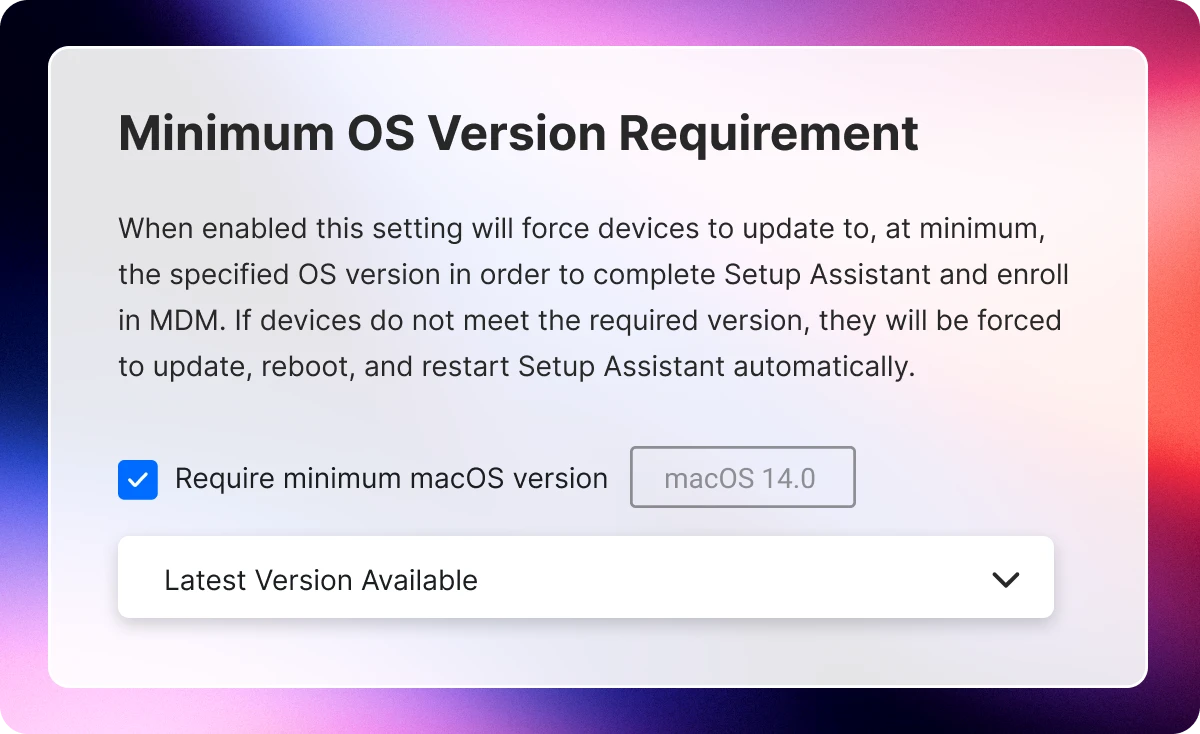
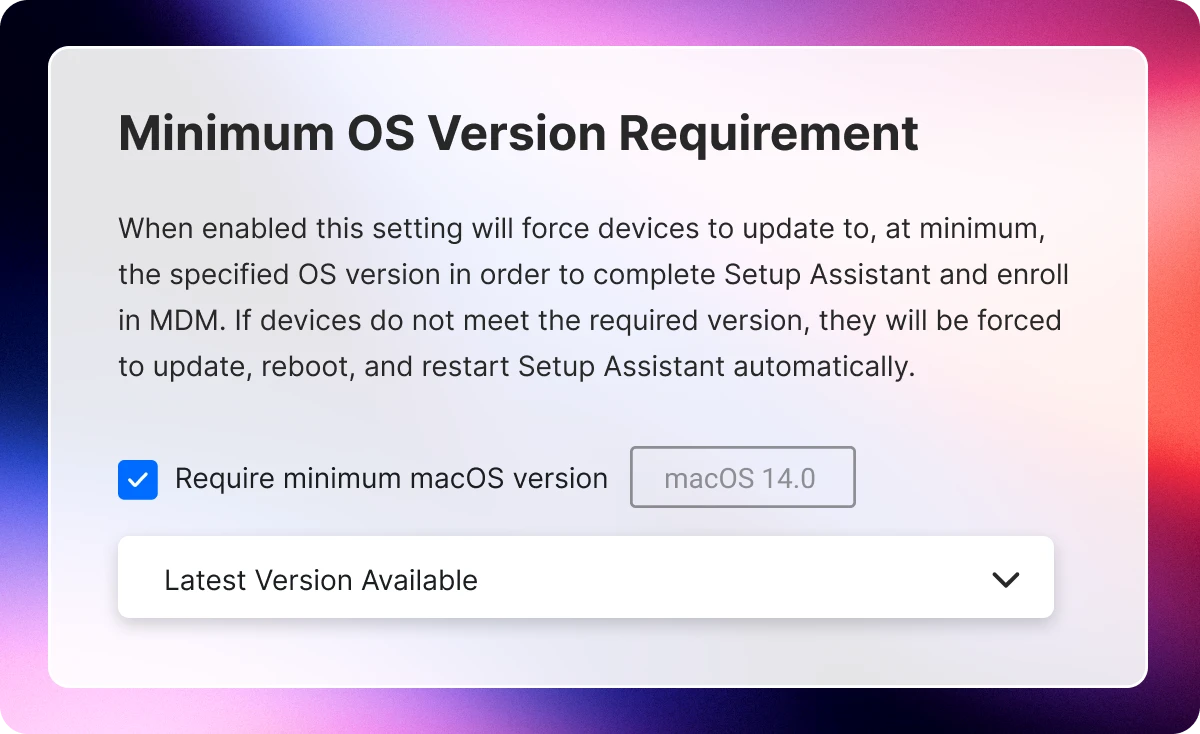
Enrollment settings
Configure the minimum OS version requirement within the DEP settings for Automated Device Enrollment.
OS update prompts
Automatically notify users to update the device if the OS doesn't meet the minimum version requirement.
Managed Software Updates via DDM
Declarative device management (DDM) provides new options for managing OS software updates, giving you more control.
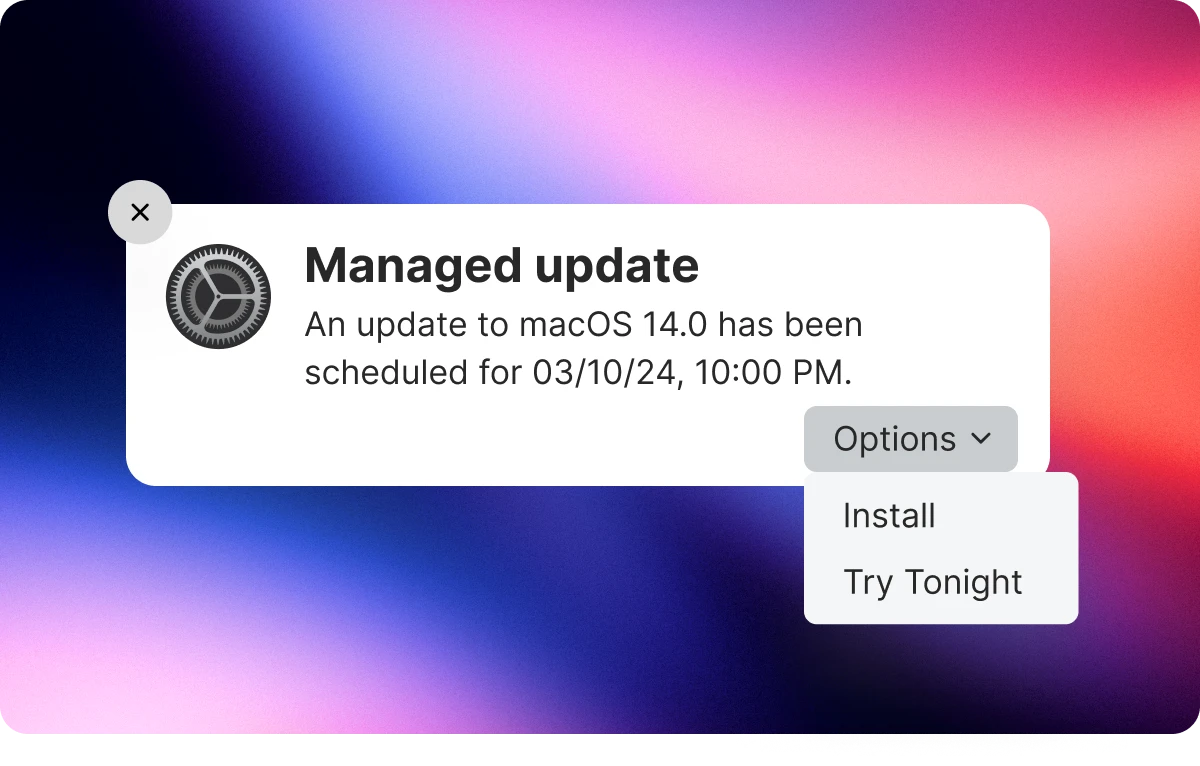
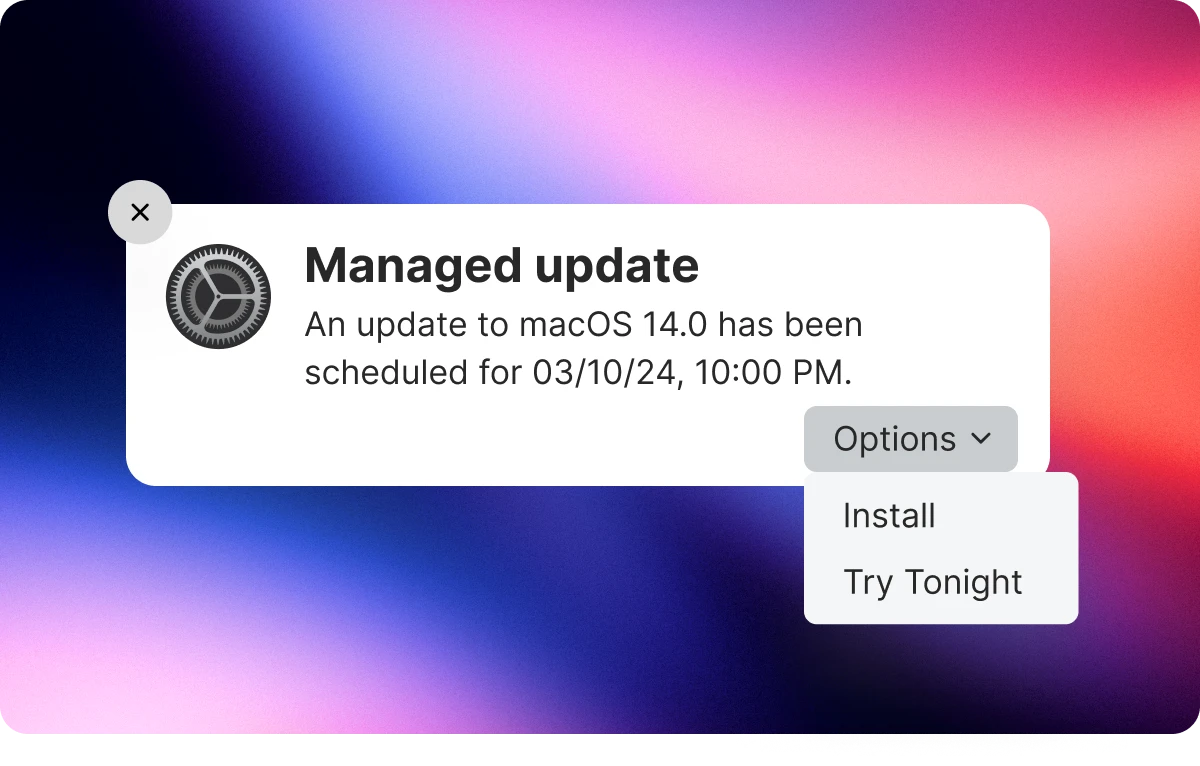
Centralized control
Specify the OS version to install on devices by a certain date and time. With Managed Software Updates, admins have more flexibility over the software update process.
Improved user experience
Provide users with real-time information throughout the software update experience, allow them to opt in earlier, or let them defer until the deadline.
Simplify your OS updates
SimpleMDM is straightforward, powerful, and flexible — all the ingredients you need to streamline processes and save time.
OS update management FAQs
What is an OS update?
An operating system update is a newer version of the OS. Most OS updates patch vulnerabilities, improve performance, or add functionality. OS updates management is closely linked to OS patch management, which is a vulnerability management function.
What are the best practices for updating the OS?
Most of the general software update best practices also apply to OS updates. Here are a few guidelines:
Know your network
Pay attention to releases
Identify compliance standards
Develop a sustainable schedule
Respond quickly to any security update
Test any available update before applying it to your production environment
Why are OS updates important?
OS updates are important because managing OS updates and patching vulnerabilities can help you secure your environment and improve OS stability. However, implementing OS updates can also enhance the user experience by providing improved performance and new functionality.
How many OS updates does Apple release?
Unlike Microsoft Windows Update, Apple does not follow a set release cycle. Major OS updates usually come out in the fall, but smaller updates tend to be staggered throughout the year. The overall number of updates varies year to year.
What is the difference between an OS update and an OS upgrade?
An update is simply a newer version of the existing OS, whereas an upgrade is considered a new OS. Updates are indicated by decimal points, while upgrades get new names or numbers. For instance, iOS 16.1 is an update of iOS 16, and iOS 17 is an upgrade from iOS 16.
Ready to get started?
See how easy Apple MDM can be.
Try SimpleMDM free for 30 days — no credit card required.