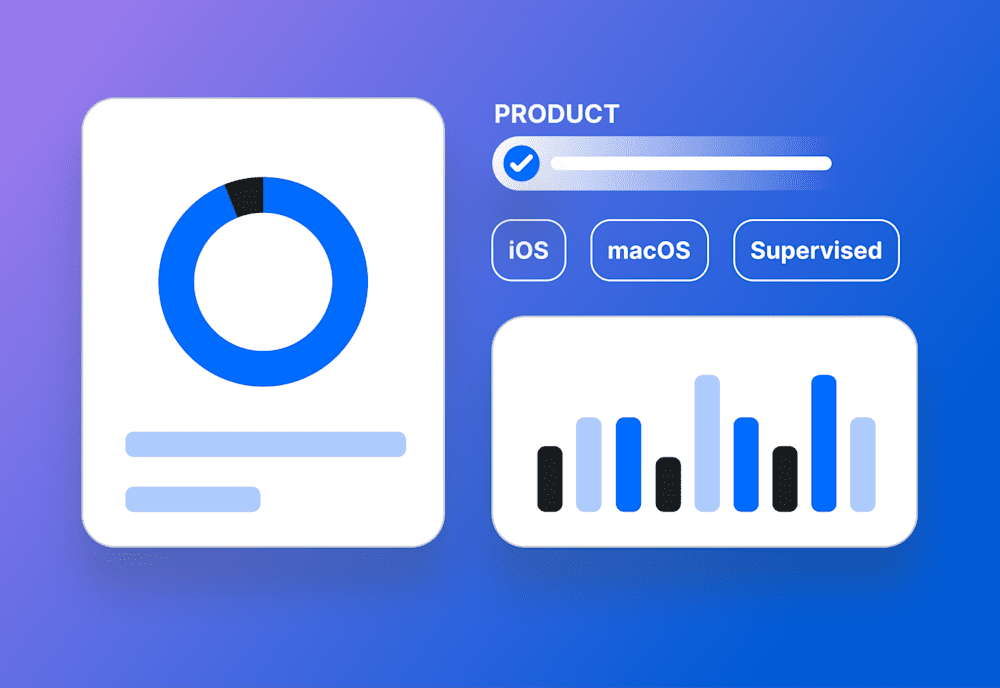Are your employees prone to downloading AI toothbrush apps and farmer-exclusive dating apps on company iOS devices? 🪥🤠 If so, fear not! SimpleMDM has a way to help you reign in control over iOS apps organization-wide.
SimpleMDM allows you to block and hide iOS apps, including system apps, from the iOS home screen. The App Restrictions configuration profile allows you to build either a denylist (also known as a blacklist) of apps not to be shown or run on the device or an allowlist (also known as a whitelist) of apps allowing only the apps listed to appear on the device. This allows you to block just a few specific apps or show only a designated list of apps.
Loading...
Administrators currently using the single app lock feature (or guided access) may find the ability to restrict app usage a suitable replacement in cases where more than one app needs to be made accessible.
This functionality is available today on all supervised iOS devices running iOS 9.3 and later.
Loading...
FAQ
What is a whitelist? (aka allowlist)
A whitelist (or allowlist) lists entities approved for granted privileges or access. It's a list of authorized entities (like IP addresses, applications, email addresses, etc.) permitted to access a particular system. In contrast, everything not on the list is blocked to prevent unauthorized access or unwanted content.
What is a blacklist? (aka denylist)
A blacklist is a list of entities denied for granted privileges or access. This list includes IP addresses, emails, websites, applications, or any entities deemed untrustworthy or undesirable and blocked from accessing a particular system or network. It's one of the ways organizations keep their networks and systems safe from unvetted content and potential security threats.
Want to try it out but don't have a SimpleMDM account? Demo SimpleMDM today.