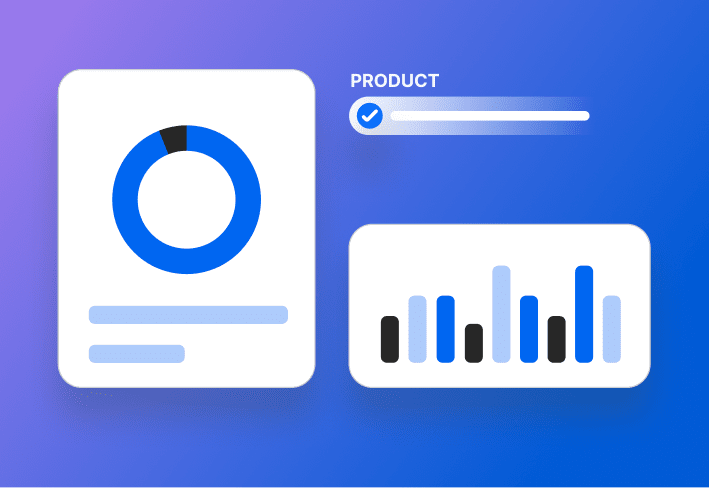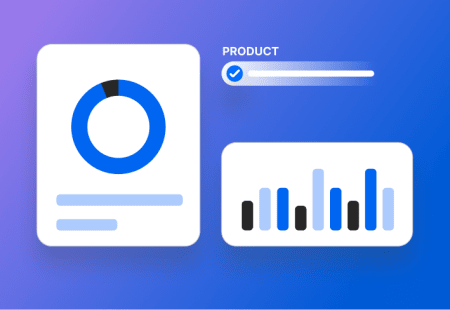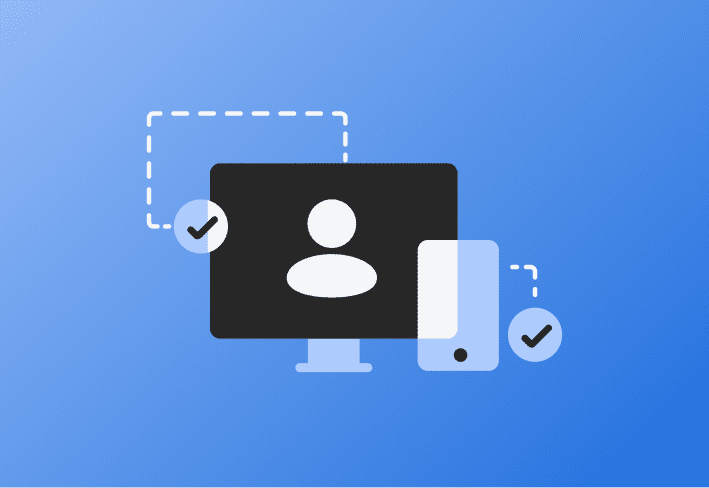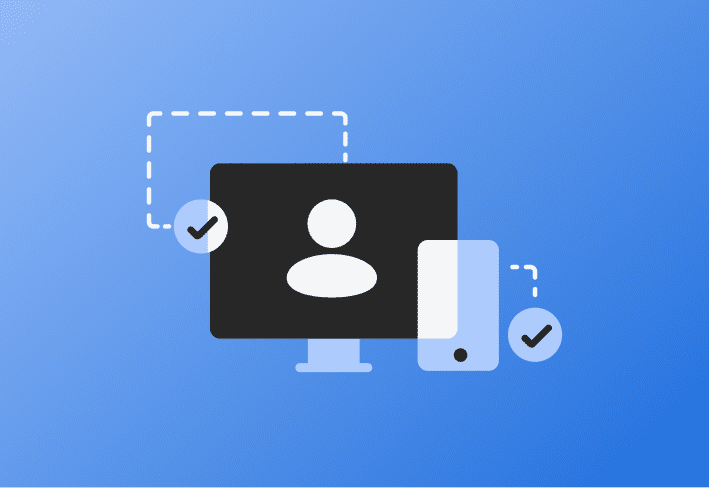Apple continues to streamline macOS management through new, more advanced features. SimpleMDM rolls out support for these features as quickly as possible so that you can benefit from the latest developments. New options for managing OS updates on macOS 14 provide additional control and flexibility. We’ll break down what you should know.
Minimum OS version requirement
The minimum OS version requirement allows administrators to force devices to update to a specific OS version in order to complete Setup Assistant when using Automated Device Enrollment. Users receive a notification indicating that an update is necessary and are presented with a timer for an automatic restart to install the update.
How to configure a minimum OS version requirement in SimpleMDM
Setting a minimum OS version requirement when devices enroll to SimpleMDM via automated enrollment is remarkably easy.
Click the DEP Settings tab for automated enrollment.
From the Minimum OS Version Requirement section, select your desired OS and the required version from the dropdown menu.
Only available for macOS 14+ or iOS/iPadOS 17+.
Managed Software Updates via DDM
Managed Software Updates are available in SimpleMDM through a new declarative configuration profile. They provide new options for managing OS software updates, granting admins greater control over the updates process while keeping users informed.
How to use Managed Software Updates in SimpleMDM
Managed Software Updates are enforced using a profile. Here’s how you create one.
Go to Configs > Profiles.
Click Create Profile.
Select Managed Software Updates from the list.
Configure the settings to enforce a specific update and enforcement date and time.
Assign the configuration to your devices or group.
Only available for macOS 14+ or iOS/iPadOS 17+.
SimpleMDM has built the Managed Software Updates configuration with some additional logic to allow for more control over how and when software updates are enforced — without needing to repeatedly update the configuration when new OS versions are released. Head to our knowledge base to see the Managed Software Updates configuration settings explained. |
Benefits of minimum OS version and Managed Software Updates
OS software updates are often one of the most frustrating tasks for admins overseeing Apple environments. These new options make the lives of admins easier, but they also provide additional benefits.
Enhanced admin control
Gain more control over the entire update process while ensuring it occurs in a timely fashion. Configure the OS version you want to install, the timing of the update enforcement, and a URL that displays custom details to users. Managed Software Updates give admins the ability to force the update to occur by a specific date, functionality that was previously unavailable without third-party or open-source tools.
Improve user experience
Simplify onboarding by requiring users to update to the latest OS to complete enrollment. What’s more, keep end users in the loop with periodic OS update reminders — and the option to opt in earlier or defer until the deadline. With Managed Software Updates, users get improved and more frequent notifications that there is a software update available, and they are notified more frequently as they approach the enforcement date. This allows users to plan ahead and ensure they update before important deadlines.
Maintain security and compliance
Ensure devices run an up-to-date OS version before enrolling in SimpleMDM, excluding outdated and potentially vulnerable devices. You can also make sure that existing enrolled devices run new OS versions featuring the latest security patches to help protect against vulnerabilities and maintain regulatory compliance.
Improve performance
Ensure that the macOS devices you manage have up-to-date operating systems to improve their overall performance. Many apps require a relatively current OS, so using the right OS version can improve functionality and decrease the likelihood of crashes. You can also boost your efficiency in managing OS updates by automating time-consuming software updates while providing both admins and users with more information on the experience.
Try the latest options for managing OS updates on macOS 14 with a free trial of SimpleMDM. For 30 glorious days, you can enjoy robust MDM functionality and see how Managed Software Updates and the minimum OS version requirement streamline your workflows.