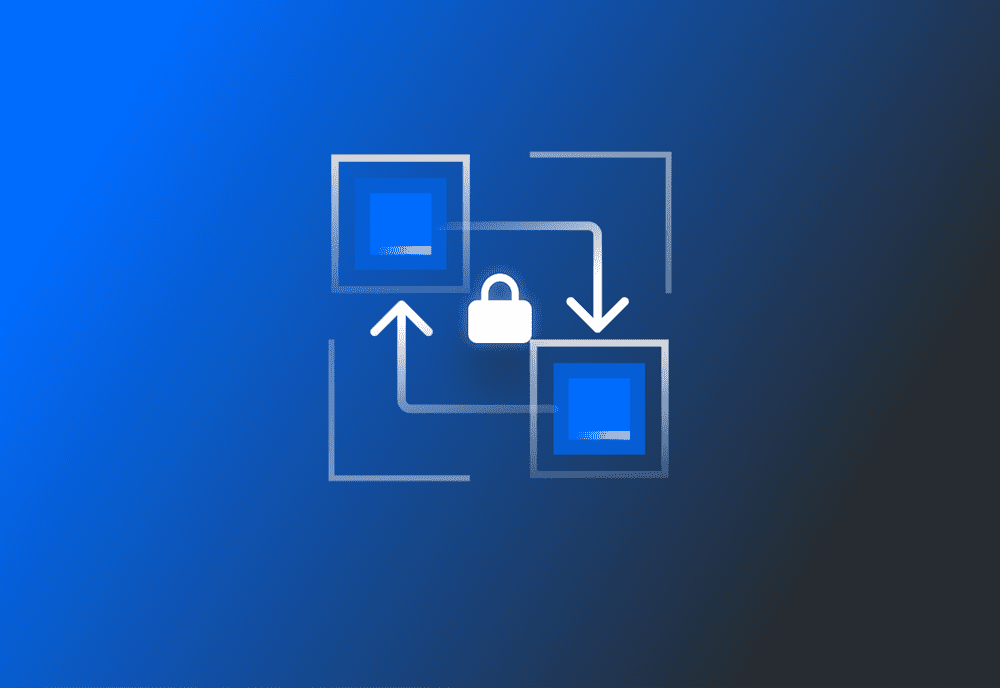Mobile device cybersecurity refers to the protection of mobile devices and the data they hold. This includes laptops, tablets, mobile phones, and other personal devices.
Experts originally developed cybersecurity measures to accommodate desktop computers. But increasing hybrid and remote work environments call for more portable devices. Even employees coming into the office every day probably use their smartphones to check their work email when they’re away from their desks. They may also connect their phones to your corporate network while in the office to conduct additional “research” (i.e., stream their favorite TV shows).
Without proper controls, cybercriminals could leverage mobile devices to access sensitive data, such as personal information, financial records, and business secrets.
We’ll tell you more about mobile device security, including types of threats and mobile security must-haves.
Importance of mobile device cybersecurity
Mobile devices are susceptible to the same cyberthreats as desktop computers plus a few more, making it especially important to implement robust security measures. The mobile attack surface is much larger, and administration is more complicated since the devices are not limited to one physical location connected to the corporate network.
Mobile device cybersecurity is generally part of an effective mobile device management (MDM) program, which can carry several critical benefits:
• Data security
• Regulatory compliance
• Bring your own device (BYOD) support
• Policy enforcement
• Automated Device Enrollment
• App deployment
• Device monitoring
Types of mobile device threats
Mobile security threats typically fall into several categories based on the entry point. Understanding the different types of threats can help IT professionals prioritize remediation efforts and maintain a broad overview of the attack surface.
Physical threats
While a mobile device’s portability makes it convenient, it also opens it up to more physical threats. Loss or theft are obvious issues. If a company device falls into the wrong hands and doesn’t have a secure lock screen or remote wipe capabilities, valuable data could be compromised. But that’s not the only physical threat, and others could be even more devastating. A cybercriminal could wreak havoc while you sip your quintuple-shot latte completely unaware that an incident occurred. Here are a few potential scenarios:
An employee may unknowingly plug into a malicious charging station that installs malware.
You may improperly dispose of a retired device, leaving your data available for a savvy new owner.
A user may leave their device unlocked and unattended. While it may look untouched upon their return, a threat actor could gather data, install backdoors, pair it to a malicious device, or set it to Rickroll the user whenever they sign in.
A team member may spot a USB lying around and plug it into their laptop hoping to stumble upon some free Dogecoin. Surprise! It’s actually a virus.
A threat actor may impersonate a user to reassign a phone number to a new SIM card. Then, they can reset passwords and take over SMS-based two-factor authentication.
Mobile application threats
Mobile apps can be one of the best things to happen to your team’s productivity. Unfortunately, they also present security threats. The App Store provides robust layers of protection, but not all employees download apps there. Some jailbreak their phones and download applications from dubious sites, potentially installing malicious apps.
But beyond the obvious dangers of malicious apps, other threats also exist. Here are just a few:
Improper session handling
Authentication problems
Injection attacks
Security misconfigurations
Insecure data storage
Weak server-side controls
Network threats
Users often connect their devices to unsecured public Wi-Fi, which presents major network security issues. Machine-in-the-middle (also known as man-in-the-middle or MitM) attacks often target public Wi-Fi, intercepting traffic to steal data. Meanwhile, network spoofing uses rogue Wi-Fi networks that appear legitimate. From there, attackers may steal data, distribute malware, launch a denial-of-service attack, or execute a MitM attack.
Endpoint and web-based threats
Mobile devices can fall victim to the same endpoint threats as desktops. Phishing and malware are among the most common threats.
Phishing attacks may use email, text messages, or phone calls to trick a user into performing a desired action. This often involves inputting credentials into a malicious website or downloading malware. While iOS devices are somewhat less prone to ransomware, they’re still susceptible to other forms of mobile malware, such as spyware, adware, and keyloggers.
Unpatched vulnerabilities are also an issue with mobile devices. Failing to install critical updates leaves well-publicized weaknesses that cybercriminals are eager to exploit.
Mobile security must-haves
Maintaining a healthy cybersecurity posture requires implementing appropriate mobile security controls. The ideal policies, procedures, and solutions vary between businesses. Most use a multilayered approach that incorporates many of the following elements:
Clear policies: Spell out your mobile security policies, including BYOD guidelines, acceptable use, strong passwords, public Wi-Fi, app installation, device loss, and update installation.
VPN: Require employees to connect via VPN when using an unsecured public network. This hides traffic from prying eyes.
Endpoint security: Deploy endpoint security solutions that monitor mobile devices for malicious behavior.
Email security: Use advanced email security features to detect and block potential threats.
Secure web gateway: Implement a secure web gateway to enforce company policies and shield against web-based threats.
Cloud access security broker: Utilize a cloud access security broker (CASB) to sit between users and cloud service providers to enforce policies.
Encryption: Encrypt sensitive information, including company data and emails, to protect against unauthorized access.
Mobile device management: Incorporate MDM software to simplify updating, monitoring, and licensing mobile devices.
Mac security has a strong reputation, but no device is immune to mobile threats. You need an effective MDM solution to mitigate risks and keep your business running smoothly. SimpleMDM makes Apple mobile device security quick and easy. Take it for a spin with a free 30-day trial, or keep reading the SimpleMDM blog for more information on security, device management, and more.