When upgrading the wireless infrastructure at PDQ HQ in Salt Lake City, our IT team faced unforeseen challenges transitioning from 802.11ac/5GHz/80MHz to 802.11ac/5GHz/160MHz. Our network engineer, Austin, and Director of Service Operations, Josh, guided us through this odyssey in our PDQ Live weekly webcast episode. We'll break down the harrowing tale below in hopes that you may learn from our nightmare.
TL; DR: Wireless technologies are convenient, but wired connections may still be preferable for sensitive applications. To quote our network engineer, Austin, "All this nonsense is just to emulate what a wired ethernet connection can already do." All MacBook Pros are hardware compatibility restricted to an 80 MHz wireless network unless you have a 2023 M2 MacBook Pro in 14" or 16" — even then, 160 MHz is only supported for the 6 GHz band on 6E. PDQ IT opted to cap all wireless networks in our enterprise HQ at 80 MHz (not the Cisco default "best" 160 MHz) to maintain fight latency issues. |
Frequency band and channel width issues emerge
Monday mornings at PDQ headquarters are usually bustling, but this particular Monday was plagued by nagging wireless connectivity problems. Every Mac user in the office grappled with devices that would connect, disconnect, and reconnect — a cycle as persistent as it was annoying.
PDQ IT had performed a network infrastructure upgrade and pushed a seemingly harmless patch to our wireless controller to leverage the benefits of 160 MHz channel width.
Why upgrade a network controller? To leverage 160 MHz channel width advantages To align the controller with the best iOS version for your devices To decrease congestion and latency and deliver a faster user experience |
As our Director of Service Operations, Josh, highlighted in the webcast, it's possible to mismatch your channel width at any point as technology progresses. When a new frequency band or channel width is introduced, new hardware — access points and client devices in the case of 6E — are typically required if the enhancements are substantial and a simple firmware update can't support them.
Why isn't a firmware update enough to transition between frequency bands? A firmware update isn't enough to transition between frequency bands because your router needs new antennas to accommodate the frequencies endorsed by the latest Wi-Fi protocols. |
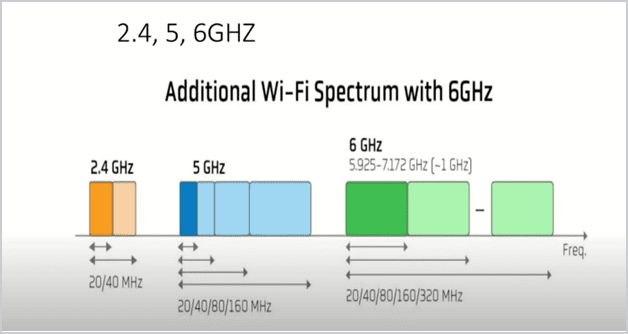
Troubleshooting PDQ's channel width issue
The headache that kept the Macs from fully connecting stemmed from a wireless controller update. Specifically, our Cisco model wireless controller pushed a software update that changed the defaulted "best" channel width from 80 MHz to 160 MHz channel widths.
This adjustment revealed a critical limitation for Mac users: MacBook Pros before 2023, and even some later models, did not support 160 MHz channel width unless certain conditions were met. This surprised the team since ac@5 GHz (Wi-Fi 5) has had a 160 MHz channel since 2013.
It was hard to troubleshoot and come to this conclusion because there was a red herring: The problem didn't affect every single Mac all the time; there was intermittent connectivity in the Mac population. But why?
Why did some Macs work?
Our IT team initially thought the issue was the wireless controller because some Macs still worked. But then they spotted the source of the confusion: Dynamic Channel Assignment was enabled on PDQ's access points (APs). Dynamic Channel Assignment (DCA) is a process where the frequency channel is dynamically selected so the access points can broadcast numerous channels if the algorithm deems that efficient for the environment.
Thanks to Dynamic Channel Assignment, some APs automatically set their channel width to 80 MHz and others to 160 MHz. Consequently, the Macs associated with an 80 MHz AP functioned adequately.
Not sure if your troubleshooting issue is software or network based? Let us help narrow down the causes with our guide on how to monitor Mac performance. |
|---|
Apple devices and 160 MHz bandwidth
I'mma break this down simple for you.
Portable Mac computers do not support 160 MHz channel bandwidth on any frequency band below 6 GHz. The only Wi-Fi protocol that supports 6 GHz is the latest — 6E (or ax@6 GHz) specifically. ax@5 GHz (Wi-Fi 6) will not work.
So, ask yourself this.
Do I have Wi-Fi 6E deployed in my environment?
If the answer is no, it's a nonstarter. Do not pass; it's time to buy a new router with a 6 GHz antenna.
If the answer is Yes >
Do I have a 2023 M2 MacBook Pro?
If the answer is no, sorry, your machine is too old. 😢
If the answer is Yes >>
Is the Screen Size 14” or 16”?
If the answer is no, sorry, anything under 14" is not currently supported.
If the answer is Yes >>>
Congrats! The heavens have smiled upon you, and your network is gonna be speedy. 🏎️
Take a peek at what other Apple devices support 6E. |
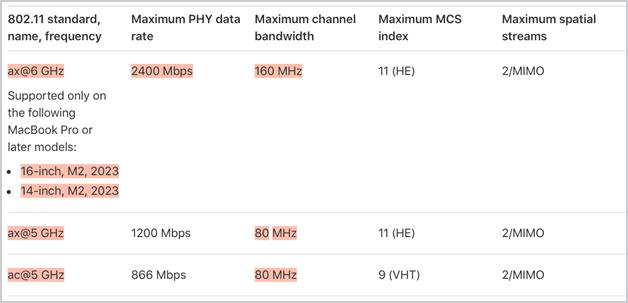
When creating a Wi-Fi 6E network for Mac use, remember that Apple recommends using a single network name (service set identifier) across all three bands — 2.4, 5, and 6. |
|---|
PDQ's channel width solution
Assessing our channel width options
Faced with a sticky challenge, our heroes on the PDQ IT team ventured forth with different solutions. One potential solution was to create separate service set identifiers (SSIDs) for other devices, restricting certain channel widths for specific groups. However, this approach could increase interference and congestion in our multi-tenant building.
When creating wireless infrastructures, it's vital to remember they could interfere with each other because they function like radios, transmitting and receiving on given frequencies at specific times. If numerous frequencies or many users transmit simultaneously, they can interfere with each other, leading to disruptions. |
A decision had to be made. We knew our controller was capable of setting up 160 MHz channels. But we were conscious of the connectivity problems this would mean for Mac users, buzz-killing the very convenience we were targeting.
Adjusting our default channel width
After thorough deliberation, the IT team adjusted the channel widths to 80 MHz, moving away from the problematic 160 MHz. While this decision reduced the overall bandwidth availability, it ensured compatibility with the Macs. The approach prioritized balancing efficiency and compatibility, adhering to the best practices for maintaining a stable wireless network.
Ultimately, the issue with Macs failing to support the 160 MHz Wi-Fi channels highlighted the nuanced limitations of the Mac devices. This scenario underscored the importance of network administrators staying current on device specifications and potential compatibility issues when setting up wireless networks. The situation also emphasized the significance of understanding wireless networking intricacies and remaining flexible with network setups, specifically when implementing updates or new configurations.
Recognizing these nuances is imperative for managing a reliable and efficient network with rapidly evolving technology. The chosen resolution addressed immediate connectivity concerns and set a precedent for informed decision-making in future upgrades.
Accidentally take the entire office network offline? 😬 |
|---|
Channel width FAQs
Can I use Wi-Fi 6E 6 GHz band for internet connectivity?
Anyone in the United States can use the Wi-Fi 6E 6 GHz band for internet connectivity … so long as their devices (including routers or access points and client devices) support it.
What's the difference between GHz and MHz?
Both are based on frequency, one referring to the specific frequency used (GHz), the other to a block of frequencies (MHz). GHz frequencies denote the specific radio "channels" the data is sent over. MHz bandwidth indicates how "wide" these channels are, which correlates to how much data can be sent across them at a given time.
Now that your network is moving at ⚡️ lightning speed ⚡️ deploy it in a flash with a 30-day free trial of SimpleMDM.


