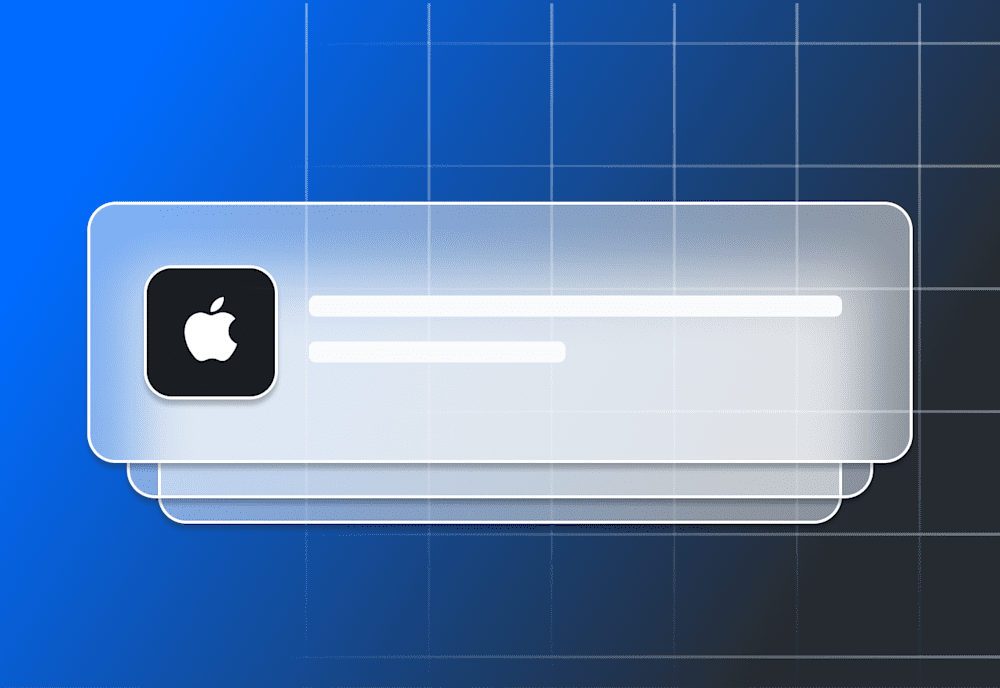Apple released the first beta of iOS 9.3 last week to developers, revealing a number of new features. Some of the more substantial of these features are Night Shift, the ability to protect your notes with TouchID, News and Health enhancements, CarPlay enhancements, and further improvements to 3D Touch technology.
What has yet to be discussed are the many enhancements on the mobile device management front that are also expected to be included. We’ll mention them now.
MDM supervision reminder to users
Hotly tracked on the web (here and here) iOS 9.3 adds two additional labels to its interface to remind the user that their device is under supervision. This reminder isn’t an indicator that MDM somehow has substantially more control over your device than it did before. It is, however, a good way to remind a user that they may want to use the device differently than their personal device.
Interestingly enough, one of the notifications states: “[company name] can monitor your Internet traffic and locate this device.” While using MDM in conjunction with an APN configuration, using a Global HTTP configuration, or using a VPN configuration makes it possible to track internet traffic, MDM does not inherently allow a company to monitor a device’s internet traffic. Likewise, while MDM allows a company to track the IP address of a device or install an app that tracks location, MDM does not have any device location tracking built in.
Enable and disable apps
On supervised devices, iOS will support the ability to create an app whitelist or blacklist. An administrator will be able to use either of these lists to control which apps are allowed to run on a device and which will be disabled.
Previously, the best way to accomplish this feature was to punish users who installed unauthorized apps by taking away certain iOS controls if an unauthorized app was detected. There was no way to forcefully keep a user from running an app, except to disable the App Store. This is a tremendously useful function and a big win for IT departments that require a high amount of control.
Home screen layout control
iOS MDM will now support remotely controlling the layout of icons on the home screen. For supervised devices only.
Notification settings
MDM will support the configuration of notifications. Namely, an administrator will be able to specify the apps that are allowed to create notifications and the type of notification they can create, such as a banner, modal alert, badge, or sound. It will also support setting whether a particular app notification can appear in the notification center and/or lock screen.
Additional restrictions
iOS will allow administrators to disable iTunes Radio as well as disable the user’s ability to change their notification settings (the latter available for supervised devices only).
Safari auto-fill domains
iOS 9.3 will support the ability for an administrator to create a whitelist of domains that a user is allowed to save passwords for in Safari. If the domain does not exist on this list, the user will not be permitted to save their username and password to Safari. For supervised devices only.
Educational enhancements
Apple’s iOS Education push will be seen in iOS 9.3. This includes the ability to configure devices to be used in the classroom and shared among multiple students. A complete rundown of the functionality to be made available can be seen at Apple’s Education Preview site.
Looking for a mobile device manager? Give SimpleMDM, a leading Apple iOS MDM a try and take advantage of these features.